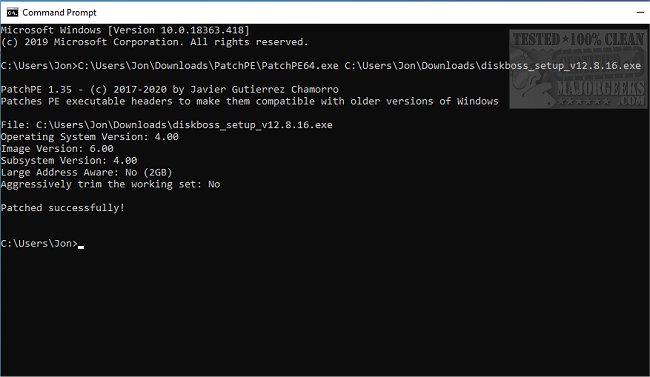PatchPE version 1.36 has been released, providing an essential Command-Line utility for patching PE (Portable Executable) headers. This tool is designed to enhance compatibility with older Windows versions, enabling users to run applications that may otherwise be restricted to newer systems like Windows 10. By using PatchPE, users can also enable the Large Address Aware (LAA) attribute for executable files, allowing them to utilize more than 2 GB of physical memory.
The utility can modify the headers of executables compiled with recent linkers, allowing programs that are initially marked for Windows 10 to potentially run on legacy systems such as Windows XP, 2000, or NT. However, it is important to note that while PatchPE can alter header information, some applications may still rely on features that are not supported in older operating systems, which could prevent the patched executables from functioning correctly.
To use PatchPE, users can execute simple commands in the Command-Line interface. For instance, the command `PatchPE.exe notepad.exe` will initiate the patching process for the Notepad application. This tool is particularly useful for users needing to quickly adapt their PE files for compatibility with older Windows versions.
In addition to its primary function, users interested in Windows management may find value in other tools and guides, such as resetting folder view settings in Windows 10 & 11, showing or hiding file name extensions in File Explorer, and various methods for opening the Command Prompt in Windows 11. Overall, PatchPE is a valuable resource for retro enthusiasts or anyone needing to work with outdated software on newer hardware
The utility can modify the headers of executables compiled with recent linkers, allowing programs that are initially marked for Windows 10 to potentially run on legacy systems such as Windows XP, 2000, or NT. However, it is important to note that while PatchPE can alter header information, some applications may still rely on features that are not supported in older operating systems, which could prevent the patched executables from functioning correctly.
To use PatchPE, users can execute simple commands in the Command-Line interface. For instance, the command `PatchPE.exe notepad.exe` will initiate the patching process for the Notepad application. This tool is particularly useful for users needing to quickly adapt their PE files for compatibility with older Windows versions.
In addition to its primary function, users interested in Windows management may find value in other tools and guides, such as resetting folder view settings in Windows 10 & 11, showing or hiding file name extensions in File Explorer, and various methods for opening the Command Prompt in Windows 11. Overall, PatchPE is a valuable resource for retro enthusiasts or anyone needing to work with outdated software on newer hardware
PatchPE 1.36 released
PatchPE is a Command-Line patcher for PE executable headers that will make them compatible with older versions of Windows.