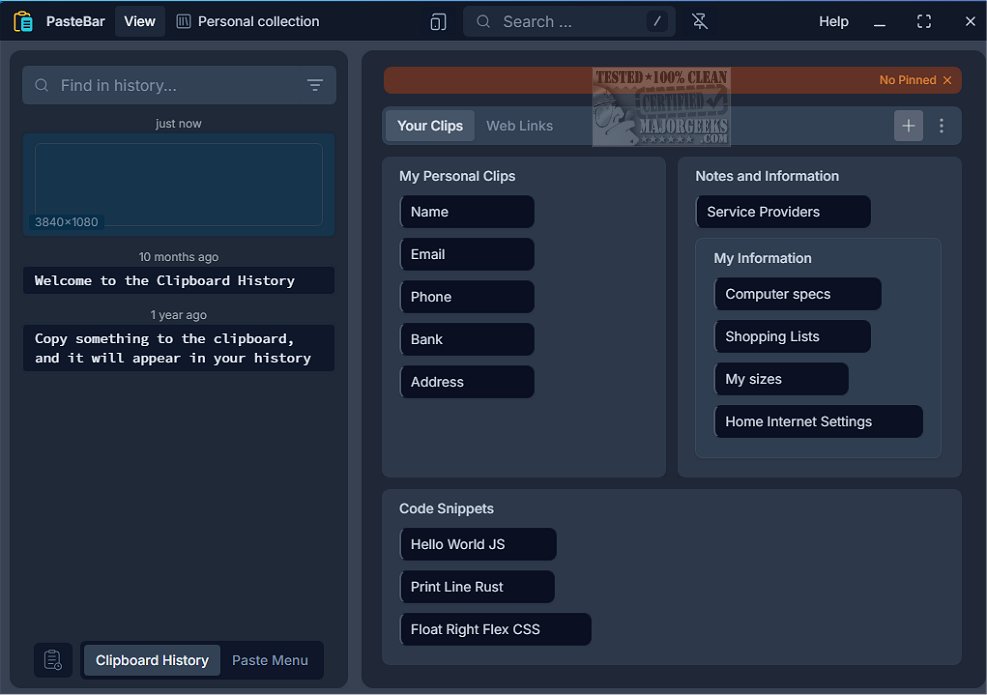PasteBar has launched version 0.7.0, introducing an all-in-one clipboard management tool designed to enhance productivity by automating repetitive tasks. This innovative software aims to simplify various digital processes, allowing users to manage everything they copy and paste with ease.
Key Features of PasteBar:
1. Unlimited Clipboard History: Users can access an endless record of copied items, making it easy to reuse content without the hassle of searching through various sources.
2. Custom Clips and Quick Access: PasteBar allows for the saving of custom clips, which can be categorized into collections, tabs, and boards for effortless organization and retrieval.
3. Intuitive Interface: The modern and user-friendly design ensures easy navigation, enabling users to quickly access their copy history and important content from one centralized location.
4. Privacy and Security: All clipboard data and custom clips are securely stored on the user's local device, ensuring that sensitive information remains private and is not transferred to cloud or external servers. Enhanced security features, including a lock screen and passcode protection, provide additional peace of mind.
5. Streamlined Workflow: The tool optimizes the copy-and-paste workflow, particularly benefiting professionals like content creators, writers, designers, and programmers. By simplifying the process of reusing content, PasteBar saves significant time and boosts productivity.
6. Support for Various Content Types: Users can create custom clips from text, images, files, links, and code snippets. The software also includes automatic programming language detection and syntax highlighting, along with Markdown support for notes.
7. Visual Customization and Functionality: PasteBar offers customizable themes (dark, light, and system) and global search functionality, enhancing user experience. It also supports forms, templates, web scraping, and API data extraction capabilities.
Conclusion:
PasteBar 0.7.0 stands out as a powerful tool for anyone looking to optimize their clipboard management and streamline their workflow. With its extensive features and focus on privacy, it caters to a diverse range of users, from casual individuals to professionals. Whether you’re managing text, images, or code snippets, PasteBar simplifies content reuse, ultimately leading to a more productive digital experience. Discover the full range of features that PasteBar offers to elevate your clipboard management today
Key Features of PasteBar:
1. Unlimited Clipboard History: Users can access an endless record of copied items, making it easy to reuse content without the hassle of searching through various sources.
2. Custom Clips and Quick Access: PasteBar allows for the saving of custom clips, which can be categorized into collections, tabs, and boards for effortless organization and retrieval.
3. Intuitive Interface: The modern and user-friendly design ensures easy navigation, enabling users to quickly access their copy history and important content from one centralized location.
4. Privacy and Security: All clipboard data and custom clips are securely stored on the user's local device, ensuring that sensitive information remains private and is not transferred to cloud or external servers. Enhanced security features, including a lock screen and passcode protection, provide additional peace of mind.
5. Streamlined Workflow: The tool optimizes the copy-and-paste workflow, particularly benefiting professionals like content creators, writers, designers, and programmers. By simplifying the process of reusing content, PasteBar saves significant time and boosts productivity.
6. Support for Various Content Types: Users can create custom clips from text, images, files, links, and code snippets. The software also includes automatic programming language detection and syntax highlighting, along with Markdown support for notes.
7. Visual Customization and Functionality: PasteBar offers customizable themes (dark, light, and system) and global search functionality, enhancing user experience. It also supports forms, templates, web scraping, and API data extraction capabilities.
Conclusion:
PasteBar 0.7.0 stands out as a powerful tool for anyone looking to optimize their clipboard management and streamline their workflow. With its extensive features and focus on privacy, it caters to a diverse range of users, from casual individuals to professionals. Whether you’re managing text, images, or code snippets, PasteBar simplifies content reuse, ultimately leading to a more productive digital experience. Discover the full range of features that PasteBar offers to elevate your clipboard management today
PasteBar 0.7.0 released
PasteBar provides an all-in-one clipboard management tool that efficiently saves time by automating repetitive tasks.