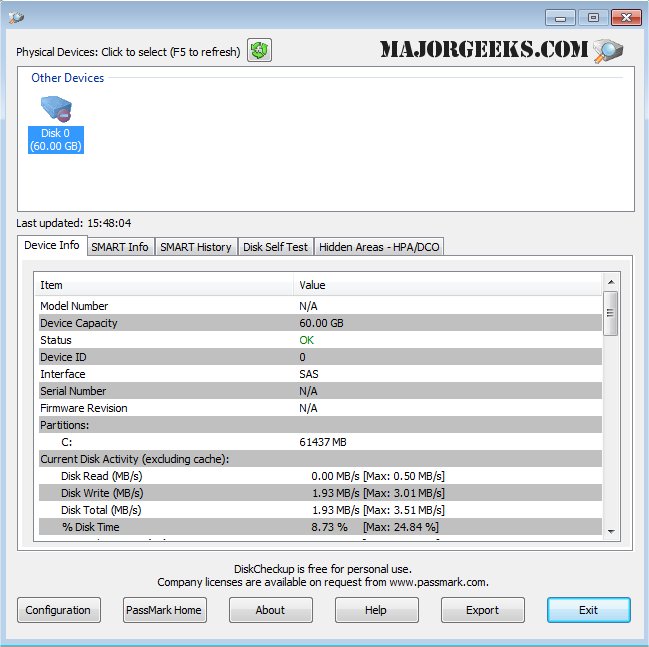PassMark DiskCheckup 3.6 Build 1001 has been released, offering users the ability to keep an eye on the SMART (Self Monitoring Analysis & Reporting Technology) attributes of their hard disk drives. This technology acts as an interface between a computer's BIOS and its hard disk, monitoring critical factors that may indicate potential failures. When SMART is enabled during the computer setup, the BIOS can gather analytical data from the hard drive, which can trigger warning messages to alert users about possible future failures.
SMART tracks various indicators of long-term drive health, including 'Spin Up Time,' the count of start/stop cycles, total operating hours, and the hard disk temperature. DiskCheckup provides users with real-time values for these SMART attributes alongside their respective threshold values, which helps assess the drive's condition.
In addition to monitoring tools, users can find guidance on checking hard disk health using WMIC (Windows Management Instrumentation Command-line), determining SMART predictions for failure in Windows, and locating essential information such as hard drive on/off status and serial numbers.
To extend the functionality of DiskCheckup, future updates could integrate features such as automatic alerts via email or SMS for significant changes in SMART attributes, improved user interface designs for easier navigation, and compatibility with various operating systems beyond Windows. Enhancements like cloud-based monitoring for multiple drives or integration with other system health tools could also provide users with a more comprehensive view of their hardware's performance and reliability
SMART tracks various indicators of long-term drive health, including 'Spin Up Time,' the count of start/stop cycles, total operating hours, and the hard disk temperature. DiskCheckup provides users with real-time values for these SMART attributes alongside their respective threshold values, which helps assess the drive's condition.
In addition to monitoring tools, users can find guidance on checking hard disk health using WMIC (Windows Management Instrumentation Command-line), determining SMART predictions for failure in Windows, and locating essential information such as hard drive on/off status and serial numbers.
To extend the functionality of DiskCheckup, future updates could integrate features such as automatic alerts via email or SMS for significant changes in SMART attributes, improved user interface designs for easier navigation, and compatibility with various operating systems beyond Windows. Enhancements like cloud-based monitoring for multiple drives or integration with other system health tools could also provide users with a more comprehensive view of their hardware's performance and reliability
Passmark DiskCheckup 3.6 Build 1001 released
PassMark DiskCheckup allows the user to monitor the SMART attributes of a particular hard disk drive.