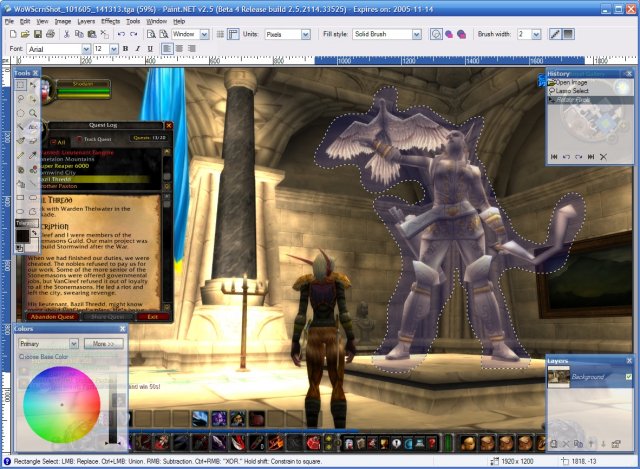Paint.NET has released version 5.1.8 of its free image and photo editing software, which is well-regarded for its user-friendly and innovative interface. It serves as an ideal alternative for those who find Microsoft Paint too basic yet don't require the complex features of professional software like Photoshop. This Windows-exclusive program strikes a balance between simplicity and advanced capabilities, making it a popular choice among hobbyists and casual users.
Paint.NET is lightweight and performs efficiently on both high-end and older Windows devices. Originally developed as a replacement for Microsoft Paint, its name can sometimes confuse users due to its website domain, getpaint.net, which suggests a different emphasis.
The software boasts an extensive range of editing tools, including brushes, selection tools, cropping options, and shape tools, allowing for detailed image manipulation. Users can apply various built-in effects and filters—such as blurring, sharpening, and artistic styles—while also adjusting brightness, contrast, and saturation with ease. A key feature is its full support for layers, enabling users to make independent edits to different image parts without altering the entire composition. Additionally, a vibrant community contributes to Paint.NET’s functionality through plugins, further enriching the software’s capabilities.
Despite its advanced features, Paint.NET maintains a streamlined interface, making it accessible for beginners while also catering to more experienced users' needs. For those not using Windows, alternatives such as Pinta (a cross-platform option), GIMP (a powerful open-source editor), and Krita (primarily for digital painting) provide similar functionalities.
In conclusion, Paint.NET stands out as a powerful yet accessible tool for users seeking more than basic editing options. Its robust feature set, combined with a supportive community and plugin capabilities, makes it an excellent choice for casual designers and hobbyists. Whether for quick edits or intricate projects, Paint.NET adapts to various user needs effortlessly.
Future updates may continue to enhance its capabilities, ensuring it remains a relevant choice for image editing in the evolving digital landscape
Paint.NET is lightweight and performs efficiently on both high-end and older Windows devices. Originally developed as a replacement for Microsoft Paint, its name can sometimes confuse users due to its website domain, getpaint.net, which suggests a different emphasis.
The software boasts an extensive range of editing tools, including brushes, selection tools, cropping options, and shape tools, allowing for detailed image manipulation. Users can apply various built-in effects and filters—such as blurring, sharpening, and artistic styles—while also adjusting brightness, contrast, and saturation with ease. A key feature is its full support for layers, enabling users to make independent edits to different image parts without altering the entire composition. Additionally, a vibrant community contributes to Paint.NET’s functionality through plugins, further enriching the software’s capabilities.
Despite its advanced features, Paint.NET maintains a streamlined interface, making it accessible for beginners while also catering to more experienced users' needs. For those not using Windows, alternatives such as Pinta (a cross-platform option), GIMP (a powerful open-source editor), and Krita (primarily for digital painting) provide similar functionalities.
In conclusion, Paint.NET stands out as a powerful yet accessible tool for users seeking more than basic editing options. Its robust feature set, combined with a supportive community and plugin capabilities, makes it an excellent choice for casual designers and hobbyists. Whether for quick edits or intricate projects, Paint.NET adapts to various user needs effortlessly.
Future updates may continue to enhance its capabilities, ensuring it remains a relevant choice for image editing in the evolving digital landscape
Paint.NET 5.1.8 released
Paint.NET is a free image and photo editing software that features an intuitive and innovative user interface.