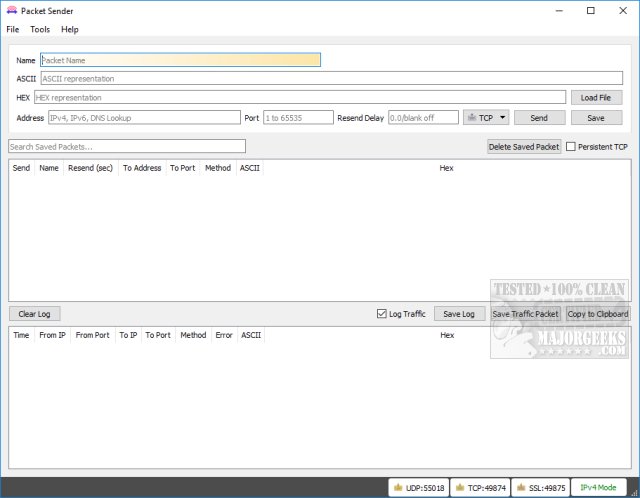Packet Sender 8.9.1 Pre-Release and 8.8.9 have been released, offering users the ability to send and receive UDP, TCP, and SSL traffic on customizable ports between server and client computers. After installation, users can access comprehensive documentation but must ensure their firewall settings permit the application to operate. The user interface is designed to be intuitive, catering to both networking enthusiasts and individuals with less technical experience. Key features include options for Packet Name, ASCII and HEX Representations, Address (supporting both IPv4 and IPv6), Port selection, Resend Delay, and more.
The application consists of three main windows: one for inputting packet data, one for viewing information, and another displaying activity logs. Users can manage settings, import/export packets under the File tab, and utilize a subnet calculator in the Tools tab. The About tab provides access to documentation, application details, and donation options.
For advanced users, Packet Sender can also be operated via the command line, making it suitable for automation and scripting tasks. The portable version is recommended for command line use. The software serves various purposes, including automation testing, network API assessment, malware analysis, connectivity tests, firewall evaluations, tech support, and security research. As an open-source tool, Packet Sender is highly regarded by enthusiasts and professionals alike, noted for its user-friendly design and functionality.
In addition to its core features, users can benefit from related resources, such as guides on using Windows commands like Ping, managing Windows Auto-Tuning, checking Wi-Fi security settings, monitoring network adapter speed, improving wireless performance, and displaying internet usage statistics on the taskbar. This extended functionality makes Packet Sender a versatile tool for anyone working with network communications
The application consists of three main windows: one for inputting packet data, one for viewing information, and another displaying activity logs. Users can manage settings, import/export packets under the File tab, and utilize a subnet calculator in the Tools tab. The About tab provides access to documentation, application details, and donation options.
For advanced users, Packet Sender can also be operated via the command line, making it suitable for automation and scripting tasks. The portable version is recommended for command line use. The software serves various purposes, including automation testing, network API assessment, malware analysis, connectivity tests, firewall evaluations, tech support, and security research. As an open-source tool, Packet Sender is highly regarded by enthusiasts and professionals alike, noted for its user-friendly design and functionality.
In addition to its core features, users can benefit from related resources, such as guides on using Windows commands like Ping, managing Windows Auto-Tuning, checking Wi-Fi security settings, monitoring network adapter speed, improving wireless performance, and displaying internet usage statistics on the taskbar. This extended functionality makes Packet Sender a versatile tool for anyone working with network communications
Packet Sender 8.9.1 Pre-Release / 8.8.9 released
Packet Sender can send and receive UDP, TCP, and SSL on the ports of your choice between a server and client computers.
Packet Sender 8.9.1 Pre-Release / 8.8.9 released @ MajorGeeks