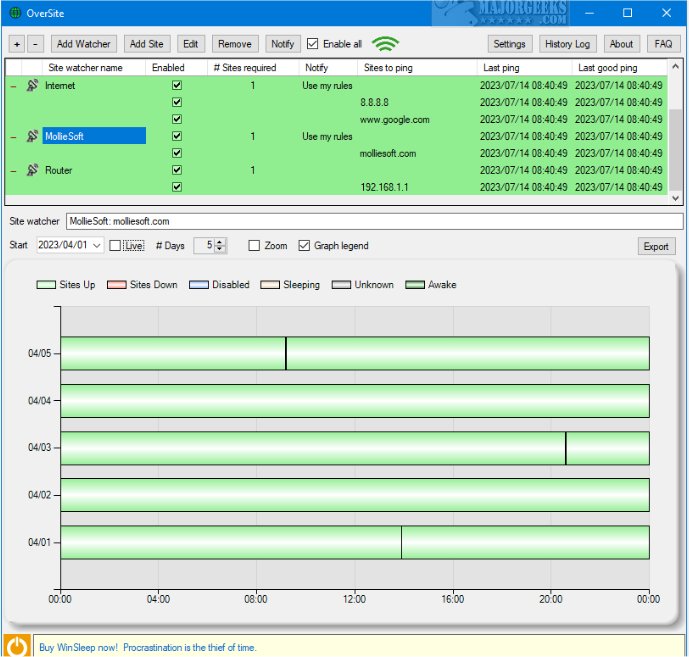The newly released OverSite 1.2.5.0 is a powerful tool designed to assess and monitor the quality of your internet connection. By sending ping requests to well-known websites, OverSite evaluates the responsiveness and reliability of your network, ensuring optimal connectivity.
Key Features of OverSite
OverSite effectively monitors multiple websites at once, featuring a timeline that visually represents the uptime and downtime of the selected sites. Each monitored site within the application displays a customizable graph that indicates various periods, including when the computer is in sleep mode or when OverSite is inactive. This graph provides insights into the responsiveness of the monitored sites based on their ping results, allowing users to see both responsive instances and periods of suboptimal performance.
User-Friendly Experience
OverSite is designed for ease of use, automatically setting up site watchers upon the initial launch. This feature minimizes set-up hassle, especially for users looking to quickly monitor their internet performance. By default, the application includes reliable websites such as Google, Microsoft, and Yahoo! for monitoring, but users have the flexibility to customize their monitoring list by adding or removing sites as needed.
Compatibility and Functionality
OverSite is compatible with any website that accepts ping requests. Users must specify the website by its host name or IP address, excluding "http://" or "https://". This broad compatibility allows users to monitor a wide array of sites tailored to their interests.
Conclusion and Recommendations
For anyone who frequently monitors their internet connection, OverSite is an essential tool. Its user-friendly design and robust features make it accessible to users of all expertise levels. By using OverSite, individuals can experience seamless connectivity, enhancing both their online experience and productivity.
Further Resources
In addition to OverSite, users may find it beneficial to explore related topics, such as how to flush the Windows DNS cache, reset Winsock on various Windows versions, reset TCP/IP, and understand Windows Auto-Tuning, as these can further optimize internet performance. Embrace the power of OverSite to unlock the full potential of your internet connection
Key Features of OverSite
OverSite effectively monitors multiple websites at once, featuring a timeline that visually represents the uptime and downtime of the selected sites. Each monitored site within the application displays a customizable graph that indicates various periods, including when the computer is in sleep mode or when OverSite is inactive. This graph provides insights into the responsiveness of the monitored sites based on their ping results, allowing users to see both responsive instances and periods of suboptimal performance.
User-Friendly Experience
OverSite is designed for ease of use, automatically setting up site watchers upon the initial launch. This feature minimizes set-up hassle, especially for users looking to quickly monitor their internet performance. By default, the application includes reliable websites such as Google, Microsoft, and Yahoo! for monitoring, but users have the flexibility to customize their monitoring list by adding or removing sites as needed.
Compatibility and Functionality
OverSite is compatible with any website that accepts ping requests. Users must specify the website by its host name or IP address, excluding "http://" or "https://". This broad compatibility allows users to monitor a wide array of sites tailored to their interests.
Conclusion and Recommendations
For anyone who frequently monitors their internet connection, OverSite is an essential tool. Its user-friendly design and robust features make it accessible to users of all expertise levels. By using OverSite, individuals can experience seamless connectivity, enhancing both their online experience and productivity.
Further Resources
In addition to OverSite, users may find it beneficial to explore related topics, such as how to flush the Windows DNS cache, reset Winsock on various Windows versions, reset TCP/IP, and understand Windows Auto-Tuning, as these can further optimize internet performance. Embrace the power of OverSite to unlock the full potential of your internet connection
OverSite 1.2.5.0 released
OverSite will assess the quality of your internet connection by sending ping requests to well-known websites. This process helps determine the responsiveness and reliability of your network, ensuring that you can stay connected effectively.