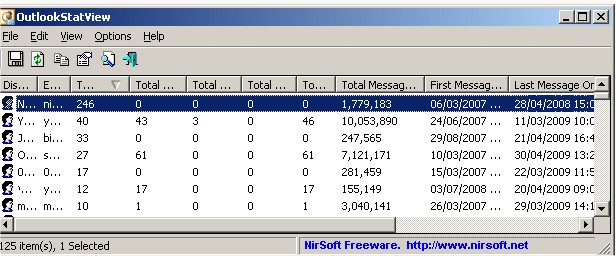OutlookStatView 2.31 has been released, offering users a powerful tool for analyzing their email interactions within Outlook. This software quickly scans the user's entire mailbox and presents a comprehensive overview of communication patterns in a user-friendly table format.
For each contact, OutlookStatView provides a variety of statistics, including:
- The count of outgoing emails sent to the user, categorized into to, cc, and bcc.
- The number of incoming emails received from that user.
- The cumulative size of all messages exchanged with the user.
- The email client utilized by the contact.
- The timeframe during which emails were exchanged.
These features allow users to gain insights into their email habits and interactions, making it easier to manage and optimize their communication strategies.
Additionally, OutlookStatView can be beneficial for professionals looking to analyze their email efficiency, identify key contacts, and streamline their correspondence. It's a useful tool for anyone who relies heavily on email for communication, whether for personal use or in a business setting.
As OutlookStatView continues to evolve, users can look forward to further enhancements that may include more detailed analytics, improved user interface options, and additional features that facilitate better email management.
For users experiencing issues with Outlook, such as problems starting the application or encountering invalid command-line arguments, it is advisable to consult troubleshooting guides or support resources to resolve these issues quickly
For each contact, OutlookStatView provides a variety of statistics, including:
- The count of outgoing emails sent to the user, categorized into to, cc, and bcc.
- The number of incoming emails received from that user.
- The cumulative size of all messages exchanged with the user.
- The email client utilized by the contact.
- The timeframe during which emails were exchanged.
These features allow users to gain insights into their email habits and interactions, making it easier to manage and optimize their communication strategies.
Additionally, OutlookStatView can be beneficial for professionals looking to analyze their email efficiency, identify key contacts, and streamline their correspondence. It's a useful tool for anyone who relies heavily on email for communication, whether for personal use or in a business setting.
As OutlookStatView continues to evolve, users can look forward to further enhancements that may include more detailed analytics, improved user interface options, and additional features that facilitate better email management.
For users experiencing issues with Outlook, such as problems starting the application or encountering invalid command-line arguments, it is advisable to consult troubleshooting guides or support resources to resolve these issues quickly
OutlookStatView 2.31 released
OutlookStatView instantaneously scans your entire Outlook mailbox and then displays general statistics in an easy-to-read table about the users you communicate with via emails.