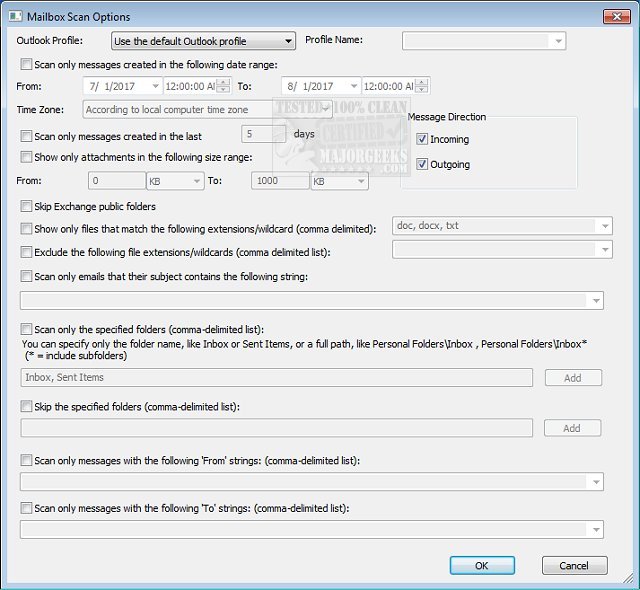The latest version of OutlookAttachView, 3.54, provides users with an efficient tool for managing email attachments within Microsoft Outlook. This application scans all email messages stored in Outlook and compiles a comprehensive list of attached files. Users can easily select multiple attachments for saving to a specified folder, helping to free up valuable disk space by deleting any unwanted large files.
Key Features:
- No Installation Required: OutlookAttachView is portable, requiring no installation or additional DLL files. Users can simply run the executable file to start the application.
- Profile Compatibility: If you have only one Outlook profile that doesn't require a password, you can run the tool without opening Outlook. For profiles needing authentication, it's best to open Outlook first.
- Attachment Management: After scanning, users can view attachments in the main window. The application allows you to:
- Copy Selected Files: Easily save attachments to a selected directory.
- Delete Attachments: Remove unwanted attachments while retaining the email message in your mailbox. Only the file is deleted.
- Clean Attachments: This option lets users keep the attachment entry in the email but reduces the file size, rendering it unusable if saved.
User Experience:
The interface is straightforward, enabling users to stop scans at any time and manage attachments efficiently. The ability to save the list of attachments in various formats (XML, HTML, Text, CSV) adds further utility for users who may want to document or analyze their attachments.
Extension of the Features:
In addition to its current functionality, future updates could include advanced filtering options to help users quickly locate specific attachments based on size, file type, or date. Integration with cloud storage services for direct saving of attachments could also be beneficial, as would the addition of bulk processing capabilities for users with a large volume of emails. Furthermore, enhanced security features to ensure safe deletion and management of sensitive attachments would be a valuable addition.
Overall, OutlookAttachView 3.54 is a powerful tool for anyone looking to streamline their email attachment management process in Outlook
Key Features:
- No Installation Required: OutlookAttachView is portable, requiring no installation or additional DLL files. Users can simply run the executable file to start the application.
- Profile Compatibility: If you have only one Outlook profile that doesn't require a password, you can run the tool without opening Outlook. For profiles needing authentication, it's best to open Outlook first.
- Attachment Management: After scanning, users can view attachments in the main window. The application allows you to:
- Copy Selected Files: Easily save attachments to a selected directory.
- Delete Attachments: Remove unwanted attachments while retaining the email message in your mailbox. Only the file is deleted.
- Clean Attachments: This option lets users keep the attachment entry in the email but reduces the file size, rendering it unusable if saved.
User Experience:
The interface is straightforward, enabling users to stop scans at any time and manage attachments efficiently. The ability to save the list of attachments in various formats (XML, HTML, Text, CSV) adds further utility for users who may want to document or analyze their attachments.
Extension of the Features:
In addition to its current functionality, future updates could include advanced filtering options to help users quickly locate specific attachments based on size, file type, or date. Integration with cloud storage services for direct saving of attachments could also be beneficial, as would the addition of bulk processing capabilities for users with a large volume of emails. Furthermore, enhanced security features to ensure safe deletion and management of sensitive attachments would be a valuable addition.
Overall, OutlookAttachView 3.54 is a powerful tool for anyone looking to streamline their email attachment management process in Outlook
OutlookAttachView 3.54 released
OutlookAttachView scans all email messages stored in your Outlook and displays the list of all the attached files it finds.