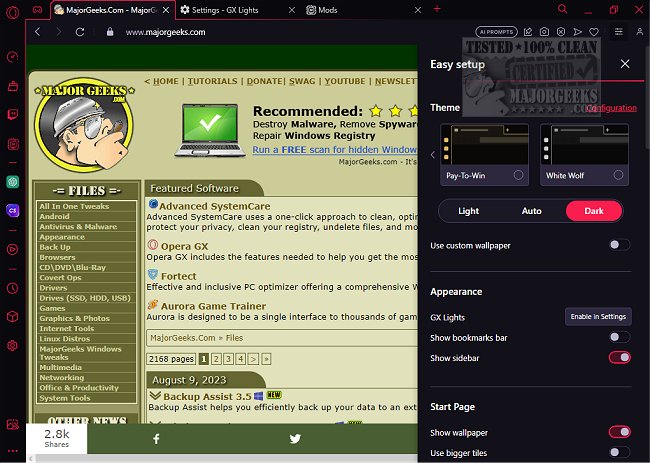Opera GX is a specialized browser designed for gamers and multitaskers, released in its latest version 124.0.5705.38. It stands out not just for its vibrant RGB themes but also for its performance-oriented features. Optimized for Windows, macOS, and Chromebooks (with Linux compatibility), it has gained popularity among streamers and gamers seeking to minimize system lag while multitasking.
What is Opera GX?
Built on the Chromium engine, the same framework as Google Chrome, Opera GX focuses on enhancing performance through features like CPU and RAM limiters, a network bandwidth cap, and a built-in ad blocker and VPN. It also includes GX Cleaner to eliminate browser clutter and GX Corner, which provides updates on game deals and release schedules. The interface is customizable to seamlessly blend with gaming setups.
Safety and Privacy Features
Opera GX addresses privacy concerns by offering a built-in VPN that requires no user account, tracker blocking, and no Google telemetry, distinguishing it from Chrome. Users can easily adjust privacy settings and utilize the 'Save My Soul Feature,' which can delete or modify browser history after a certain period of inactivity.
Distinctive Features
Opera GX's control panel allows users to manage browser resource allocation, ensuring smooth performance for games and streaming. Integrations with Twitch, Discord, and Messenger streamline communication without the need for tab switching. Additional features include:
- GX Cleaner for cache removal
- GX Mods for extensive customization
- Hot Tabs Killer to manage resource-heavy tabs
- Built-in ad blocker and free VPN
- Occasional Discord Nitro promotions for users
Extension Support
Worried about losing access to favorite Chrome extensions? Opera GX supports all extensions from the Chrome Web Store, provided users install the "Install Chrome Extensions" add-on.
Pros and Cons
Pros:
- Built-in resource limiters for CPU, RAM, and network
- Free VPN and ad blocker included
- Ideal for multitaskers and gamers
- Compatibility with various operating systems
- Supports Chrome extensions
Cons:
- Heavier than some minimalistic browsers
- No dedicated Linux build
- Aesthetic-focused GX Mods may not appeal to everyone
- Might seem excessive for users seeking a simple browsing experience
Conclusion
Opera GX is not merely a flashy browser; it offers practical tools for gamers and heavy multitaskers. Its features help prevent browsers from consuming excessive system resources, making it a compelling alternative to Chrome. For those seeking better control without sacrificing performance, Opera GX is a worthwhile download.
Future Prospects
As gaming and online activities continue to evolve, Opera GX is likely to introduce even more features tailored to the needs of its user base, such as enhanced performance analytics, deeper integrations with emerging gaming platforms, and refined privacy tools. Users looking for innovative browsing experiences might also explore alternatives like Opera Air, which could provide additional functionalities tailored to specific needs
What is Opera GX?
Built on the Chromium engine, the same framework as Google Chrome, Opera GX focuses on enhancing performance through features like CPU and RAM limiters, a network bandwidth cap, and a built-in ad blocker and VPN. It also includes GX Cleaner to eliminate browser clutter and GX Corner, which provides updates on game deals and release schedules. The interface is customizable to seamlessly blend with gaming setups.
Safety and Privacy Features
Opera GX addresses privacy concerns by offering a built-in VPN that requires no user account, tracker blocking, and no Google telemetry, distinguishing it from Chrome. Users can easily adjust privacy settings and utilize the 'Save My Soul Feature,' which can delete or modify browser history after a certain period of inactivity.
Distinctive Features
Opera GX's control panel allows users to manage browser resource allocation, ensuring smooth performance for games and streaming. Integrations with Twitch, Discord, and Messenger streamline communication without the need for tab switching. Additional features include:
- GX Cleaner for cache removal
- GX Mods for extensive customization
- Hot Tabs Killer to manage resource-heavy tabs
- Built-in ad blocker and free VPN
- Occasional Discord Nitro promotions for users
Extension Support
Worried about losing access to favorite Chrome extensions? Opera GX supports all extensions from the Chrome Web Store, provided users install the "Install Chrome Extensions" add-on.
Pros and Cons
Pros:
- Built-in resource limiters for CPU, RAM, and network
- Free VPN and ad blocker included
- Ideal for multitaskers and gamers
- Compatibility with various operating systems
- Supports Chrome extensions
Cons:
- Heavier than some minimalistic browsers
- No dedicated Linux build
- Aesthetic-focused GX Mods may not appeal to everyone
- Might seem excessive for users seeking a simple browsing experience
Conclusion
Opera GX is not merely a flashy browser; it offers practical tools for gamers and heavy multitaskers. Its features help prevent browsers from consuming excessive system resources, making it a compelling alternative to Chrome. For those seeking better control without sacrificing performance, Opera GX is a worthwhile download.
Future Prospects
As gaming and online activities continue to evolve, Opera GX is likely to introduce even more features tailored to the needs of its user base, such as enhanced performance analytics, deeper integrations with emerging gaming platforms, and refined privacy tools. Users looking for innovative browsing experiences might also explore alternatives like Opera Air, which could provide additional functionalities tailored to specific needs
Opera GX 124.0.5705.38 released
Opera GX includes the features needed to help you get the most out of gaming and browsing.