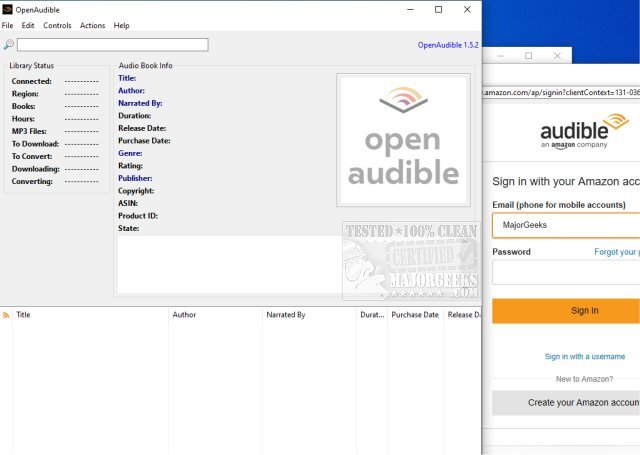OpenAudible 4.6.4 has been released, enhancing the functionality of this open-source audiobook manager designed for Audible content. As a cross-platform tool, OpenAudible allows users to efficiently manage their Audible libraries by enabling them to download, view, and convert audiobooks to MP3 format, all from a single interface. This version continues to support the automatic organization of audiobooks into an HTML library, making it easy for users to access their entire collection in one place.
To get started with OpenAudible, users can open the Browser window (using Ctrl-B from the Controls menu), log into their Audible account, and browse their purchased titles. It's advisable to set the working directory or output directory to a location with ample storage space, particularly if using a network storage device. Once connected, users can import their library details without downloading any files initially. They can then browse their purchased books and download them by clicking the appropriate links.
Key features of OpenAudible include:
- Importing Audible books directly from user accounts
- Converting audiobooks to MP3 format while retaining all metadata tags
- Supporting drag-and-drop functionality for AAX files into the application
- Providing a searchable user interface for easy navigation through the library
- Offering the capability to export a web page or JavaScript file with a list of all books
Overall, OpenAudible continues to be a valuable tool for audiobook enthusiasts, streamlining the process of managing and accessing Audible content. Future updates could potentially include enhanced search capabilities, better integration with other audiobook platforms, or improvements in file conversion speeds to further enhance user experience
To get started with OpenAudible, users can open the Browser window (using Ctrl-B from the Controls menu), log into their Audible account, and browse their purchased titles. It's advisable to set the working directory or output directory to a location with ample storage space, particularly if using a network storage device. Once connected, users can import their library details without downloading any files initially. They can then browse their purchased books and download them by clicking the appropriate links.
Key features of OpenAudible include:
- Importing Audible books directly from user accounts
- Converting audiobooks to MP3 format while retaining all metadata tags
- Supporting drag-and-drop functionality for AAX files into the application
- Providing a searchable user interface for easy navigation through the library
- Offering the capability to export a web page or JavaScript file with a list of all books
Overall, OpenAudible continues to be a valuable tool for audiobook enthusiasts, streamlining the process of managing and accessing Audible content. Future updates could potentially include enhanced search capabilities, better integration with other audiobook platforms, or improvements in file conversion speeds to further enhance user experience
OpenAudible 4.6.4 released
OpenAudible is an Open Source cross-platform Audible audiobook manager.