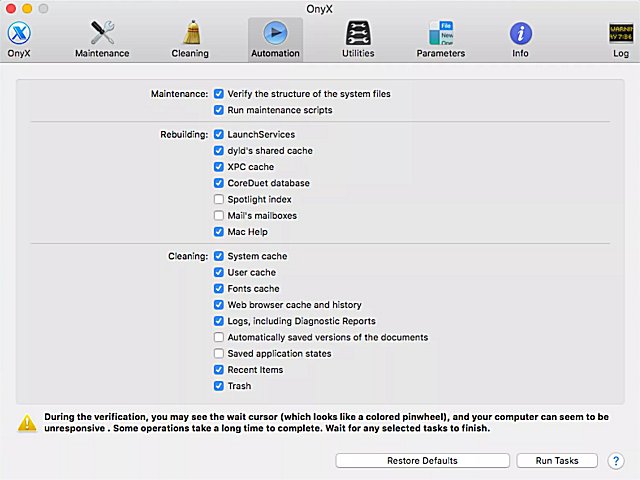OnyX 4.8.2 and 4.6.2 have recently been released, enhancing this multifunction utility designed for macOS. OnyX allows users to verify the integrity of system files, perform a variety of maintenance and cleaning tasks, and configure settings for Finder, Dock, Safari, and several Apple applications. Its capabilities also include deleting caches, removing problematic folders and files, and rebuilding various databases and indexes.
One of the significant advantages of OnyX is its user-friendly interface, which simplifies tasks that would typically require intricate command-line inputs. Each version of OnyX corresponds to a major release of macOS, ensuring compatibility and optimal functionality. Users can download previous versions that may not be listed in the current release notes from the author's website.
In addition to these features, future updates to OnyX could further enhance its functionality by integrating additional tools for system optimization, offering more extensive customization options, or improving the user interface for easier navigation. As macOS evolves, OnyX is likely to adapt, continuing to serve as an essential utility for maintaining and optimizing system performance
One of the significant advantages of OnyX is its user-friendly interface, which simplifies tasks that would typically require intricate command-line inputs. Each version of OnyX corresponds to a major release of macOS, ensuring compatibility and optimal functionality. Users can download previous versions that may not be listed in the current release notes from the author's website.
In addition to these features, future updates to OnyX could further enhance its functionality by integrating additional tools for system optimization, offering more extensive customization options, or improving the user interface for easier navigation. As macOS evolves, OnyX is likely to adapt, continuing to serve as an essential utility for maintaining and optimizing system performance
Onyx 4.8.2 / 4.6.2 released
OnyX is a multifunction utility that you can use to verify the structure of the system files, to run miscellaneous maintenance and cleaning tasks, to configure parameters in the Finder, Dock, Safari, and some Apple applications, to delete caches, to remove certain problematic folders and files, to rebuild various databases and indexes, and more.