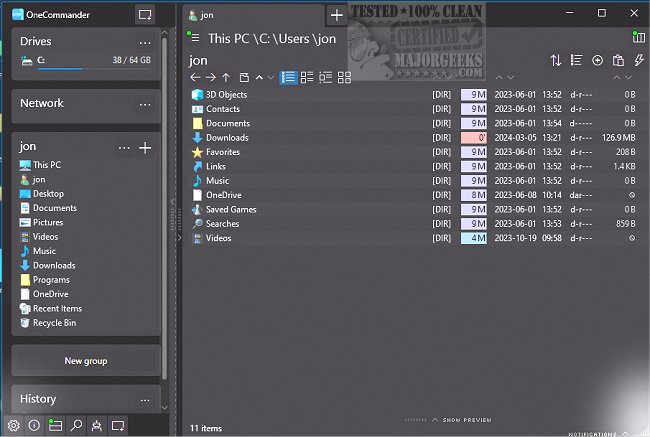OneCommander has recently released version 3.99.0.0, enhancing its reputation as a sophisticated file management tool designed for Windows 10 and 11. This software offers a modern, intuitive user interface that simplifies file navigation and management tasks such as copying, moving, deleting, and renaming files. Users can perform batch operations, create shortcuts, and leverage features like multiple tabs, dual panes, and a built-in terminal emulator, making it ideal for power users and professionals.
OneCommander stands out for its customization capabilities, allowing users to modify themes, colors, and fonts to suit their preferences. It utilizes DirectX and custom rendering rather than being a UWP app, which ensures faster performance. Unique functionalities include the ability to open multiple tabs, save sessions, and browse using dual-pane or Miller-Columns navigation, similar to the MacOS Finder. It also supports long Unicode path names, overcoming Windows' 260-character limitation.
For organization, OneCommander allows users to create project groups for favorite files, filter files quickly, and preview images with metadata. Users can also save named windows with specific tabs and layouts, create to-do tasks and notes, and paste text and images directly as files. Advanced features include a file automator for renaming files with regular expressions, image conversion, and the option to choose between dark and light themes or create custom themes.
Overall, OneCommander is a highly customizable, feature-rich file manager that streamlines file management for Windows users, making it a powerful tool for enhancing productivity.
Extension: As digital workflows become increasingly complex, the demand for efficient file management solutions continues to rise. OneCommander addresses this need by not only simplifying file operations but also fostering a more organized and visually appealing environment. With its ability to support automation through tasks and scripts, OneCommander empowers users to customize their file management processes further. The continuous evolution of such tools reflects the changing landscape of work, where efficiency and personalization are paramount. Future updates could potentially include enhanced collaboration features, cloud integration options, and AI-driven search capabilities to further improve user experience and productivity
OneCommander stands out for its customization capabilities, allowing users to modify themes, colors, and fonts to suit their preferences. It utilizes DirectX and custom rendering rather than being a UWP app, which ensures faster performance. Unique functionalities include the ability to open multiple tabs, save sessions, and browse using dual-pane or Miller-Columns navigation, similar to the MacOS Finder. It also supports long Unicode path names, overcoming Windows' 260-character limitation.
For organization, OneCommander allows users to create project groups for favorite files, filter files quickly, and preview images with metadata. Users can also save named windows with specific tabs and layouts, create to-do tasks and notes, and paste text and images directly as files. Advanced features include a file automator for renaming files with regular expressions, image conversion, and the option to choose between dark and light themes or create custom themes.
Overall, OneCommander is a highly customizable, feature-rich file manager that streamlines file management for Windows users, making it a powerful tool for enhancing productivity.
Extension: As digital workflows become increasingly complex, the demand for efficient file management solutions continues to rise. OneCommander addresses this need by not only simplifying file operations but also fostering a more organized and visually appealing environment. With its ability to support automation through tasks and scripts, OneCommander empowers users to customize their file management processes further. The continuous evolution of such tools reflects the changing landscape of work, where efficiency and personalization are paramount. Future updates could potentially include enhanced collaboration features, cloud integration options, and AI-driven search capabilities to further improve user experience and productivity
OneCommander 3.99.0.0 released
OneCommander lets you access a highly advanced and sophisticated file management tool that offers a modern and intuitive user interface.