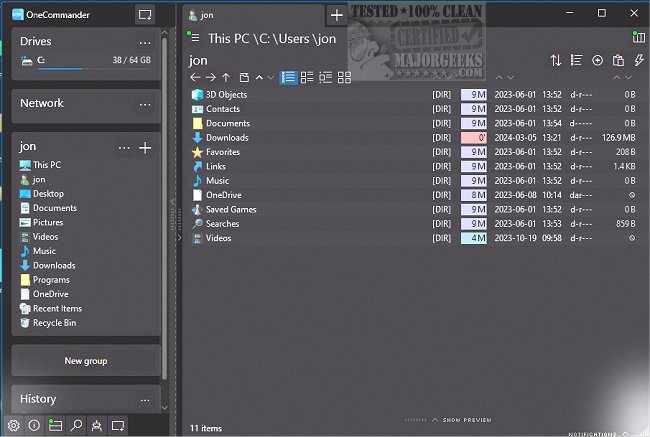OneCommander has officially released version 3.104.0.0, enhancing its capabilities as a sophisticated file management tool with an intuitive user interface. Designed specifically for Windows 10 and 11, it offers users a seamless experience with features such as multi-tab support, dual-pane browsing, a built-in terminal emulator, and advanced search functionalities.
With OneCommander, users can perform essential file operations—copying, moving, deleting, and renaming files—efficiently within a single window. Its advanced features cater to power users and professionals, including customizable layouts, easy keyboard shortcuts, and the ability to save multiple tabs between sessions. Unlike typical Universal Windows Platform (UWP) apps, OneCommander leverages DirectX and custom rendering for improved performance, supporting long Unicode path names beyond the traditional 260-character limit imposed by Windows.
OneCommander excels in file organization, allowing users to create project groups for their favorite files and filter them easily by typing within the current folder. It offers dynamic preview options for images, complete with metadata and GPS locations, and provides an adaptive view that includes useful information like file age and folder sizes. Users can also manage to-do tasks and notes within any folder, enhancing productivity.
The software also facilitates direct pasting of text and images as files and allows for the downloading of video links in MP4 format. Its file automation capabilities include renaming files using regular expressions and converting image formats. Users have the flexibility to choose between light and dark themes or create custom themes, icons, and scripts.
In summary, OneCommander is a powerful, feature-rich, and highly customizable file manager that significantly streamlines file management tasks for Windows users, making it an excellent choice for those looking to enhance their workflow and productivity.
With OneCommander, users can perform essential file operations—copying, moving, deleting, and renaming files—efficiently within a single window. Its advanced features cater to power users and professionals, including customizable layouts, easy keyboard shortcuts, and the ability to save multiple tabs between sessions. Unlike typical Universal Windows Platform (UWP) apps, OneCommander leverages DirectX and custom rendering for improved performance, supporting long Unicode path names beyond the traditional 260-character limit imposed by Windows.
OneCommander excels in file organization, allowing users to create project groups for their favorite files and filter them easily by typing within the current folder. It offers dynamic preview options for images, complete with metadata and GPS locations, and provides an adaptive view that includes useful information like file age and folder sizes. Users can also manage to-do tasks and notes within any folder, enhancing productivity.
The software also facilitates direct pasting of text and images as files and allows for the downloading of video links in MP4 format. Its file automation capabilities include renaming files using regular expressions and converting image formats. Users have the flexibility to choose between light and dark themes or create custom themes, icons, and scripts.
In summary, OneCommander is a powerful, feature-rich, and highly customizable file manager that significantly streamlines file management tasks for Windows users, making it an excellent choice for those looking to enhance their workflow and productivity.
Extended Features and Future Prospects
Looking forward, OneCommander may continue to evolve with potential updates that could include enhanced cloud integration, improved collaboration features for team projects, and additional customization options for user interfaces. As file management needs grow more complex in a digital-first world, tools like OneCommander are poised to remain invaluable for both individual users and organizations seeking efficient solutionsOneCommander 3.104.0.0 released
OneCommander lets you access a highly advanced and sophisticated file management tool that offers a modern and intuitive user interface.