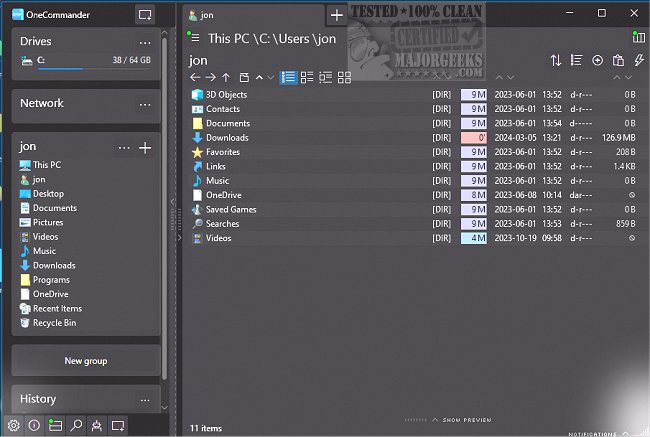OneCommander has released version 3.103.0.0, enhancing its position as a sophisticated file management tool. This application features a modern and intuitive user interface, designed to streamline file navigation and management tasks. Users can easily perform essential operations such as copying, moving, deleting, and renaming files, as well as creating shortcuts and executing batch operations.
OneCommander is optimized for Windows 10 and 11, ensuring seamless functionality on these platforms. It supports multiple tabs and dual-pane views, which allow for efficient file organization and management. The built-in terminal emulator and advanced search capabilities cater to power users and professionals who require robust tools for their workflows.
Notably, OneCommander is not a UWP app; it utilizes DirectX and custom rendering to deliver faster performance. Unique features include the ability to save multiple tabs between sessions, browse files in dual-pane mode, and utilize Miller-Columns navigation, an enhanced alternative to the MacOS Finder. The application also overcomes Windows' 260-character path limitation by supporting long Unicode path names.
Organization features in OneCommander are particularly user-friendly, allowing users to create project groups for favorite files and filter files quickly. The software includes options for previewing images with associated metadata and GPS information, as well as displaying dynamic columns for relevant data such as file age and folder sizes. Additionally, users can save their workspace configurations with named windows and manage to-do tasks and notes within folders.
OneCommander offers flexibility in customization, allowing users to choose between dark and light themes or create personalized themes, icons, and scripts. Its file automator enhances productivity further by enabling users to use regular expressions for renaming files and converting images.
In summary, OneCommander is a feature-rich and highly customizable file manager tailored for Windows users. It combines efficiency with advanced capabilities, making it an excellent choice for anyone looking to enhance their file management experience.
Looking ahead, OneCommander may continue to evolve by integrating more cloud-based features, enhancing collaboration tools, and improving support for additional file types and formats, thereby further solidifying its status as a leading file management solution
OneCommander is optimized for Windows 10 and 11, ensuring seamless functionality on these platforms. It supports multiple tabs and dual-pane views, which allow for efficient file organization and management. The built-in terminal emulator and advanced search capabilities cater to power users and professionals who require robust tools for their workflows.
Notably, OneCommander is not a UWP app; it utilizes DirectX and custom rendering to deliver faster performance. Unique features include the ability to save multiple tabs between sessions, browse files in dual-pane mode, and utilize Miller-Columns navigation, an enhanced alternative to the MacOS Finder. The application also overcomes Windows' 260-character path limitation by supporting long Unicode path names.
Organization features in OneCommander are particularly user-friendly, allowing users to create project groups for favorite files and filter files quickly. The software includes options for previewing images with associated metadata and GPS information, as well as displaying dynamic columns for relevant data such as file age and folder sizes. Additionally, users can save their workspace configurations with named windows and manage to-do tasks and notes within folders.
OneCommander offers flexibility in customization, allowing users to choose between dark and light themes or create personalized themes, icons, and scripts. Its file automator enhances productivity further by enabling users to use regular expressions for renaming files and converting images.
In summary, OneCommander is a feature-rich and highly customizable file manager tailored for Windows users. It combines efficiency with advanced capabilities, making it an excellent choice for anyone looking to enhance their file management experience.
Looking ahead, OneCommander may continue to evolve by integrating more cloud-based features, enhancing collaboration tools, and improving support for additional file types and formats, thereby further solidifying its status as a leading file management solution
OneCommander 3.103.0.0 released
OneCommander lets you access a highly advanced and sophisticated file management tool that offers a modern and intuitive user interface.