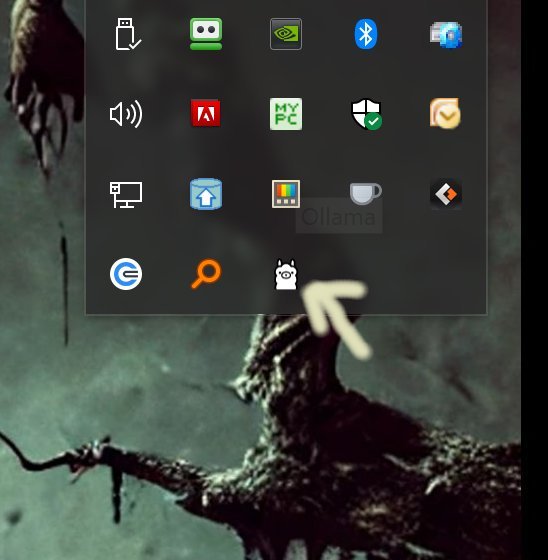Ollama has released its pre-release version 0.13.0 alongside version 0.12.11, enhancing its local-first platform that allows users to run large language models (LLMs) directly on their desktops without needing cloud access or accounts. This feature appeals to developers, tech enthusiasts, and privacy advocates, as it provides access to high-quality models such as LLaMA 3.3, Phi-4, Mistral, and DeepSeek entirely offline. Installation is straightforward, requiring users to download and install Ollama, which operates seamlessly in the system tray.
Ollama stands out for its efficiency, privacy, and cross-platform compatibility, supporting Windows, macOS, and Linux. The command-line interface (CLI) allows users to interact with models, swap them, or create custom versions using simple commands or Modelfiles. The platform also caters to developers with built-in support for Python, JavaScript, and REST APIs, ensuring complete data control and fast response times.
While Ollama is primarily designed for CLI users, it does offer alternative interfaces, albeit with reduced command functionality. The CLI not only launches models but also enables detailed customization of their behavior. Users can define system instructions, set default prompts, and import various model formats. Although the command line may be daunting for some, Ollama provides comprehensive documentation to assist users with basic commands to advanced setups.
Key commands include downloading models, running them interactively, asking one-time questions, listing installed models, and removing models. Ollama is praised for its speed and efficiency, as it eliminates server wait times and data leaks, making it a compelling choice for those comfortable with terminal commands.
In summary, Ollama is a powerful tool for anyone looking to harness the capabilities of LLMs locally. While its reliance on the command line may deter less technical users, its lightweight design, privacy features, and extensive customization options make it a valuable resource for developers and tech-savvy individuals. As it continues to evolve, Ollama has the potential to become a leading platform for local AI applications
Ollama stands out for its efficiency, privacy, and cross-platform compatibility, supporting Windows, macOS, and Linux. The command-line interface (CLI) allows users to interact with models, swap them, or create custom versions using simple commands or Modelfiles. The platform also caters to developers with built-in support for Python, JavaScript, and REST APIs, ensuring complete data control and fast response times.
While Ollama is primarily designed for CLI users, it does offer alternative interfaces, albeit with reduced command functionality. The CLI not only launches models but also enables detailed customization of their behavior. Users can define system instructions, set default prompts, and import various model formats. Although the command line may be daunting for some, Ollama provides comprehensive documentation to assist users with basic commands to advanced setups.
Key commands include downloading models, running them interactively, asking one-time questions, listing installed models, and removing models. Ollama is praised for its speed and efficiency, as it eliminates server wait times and data leaks, making it a compelling choice for those comfortable with terminal commands.
In summary, Ollama is a powerful tool for anyone looking to harness the capabilities of LLMs locally. While its reliance on the command line may deter less technical users, its lightweight design, privacy features, and extensive customization options make it a valuable resource for developers and tech-savvy individuals. As it continues to evolve, Ollama has the potential to become a leading platform for local AI applications
Ollama 0.13.0 Pre-Release / 0.12.11 released
Ollama is the local-first platform that brings large language models (LLMs) right to your desktop.