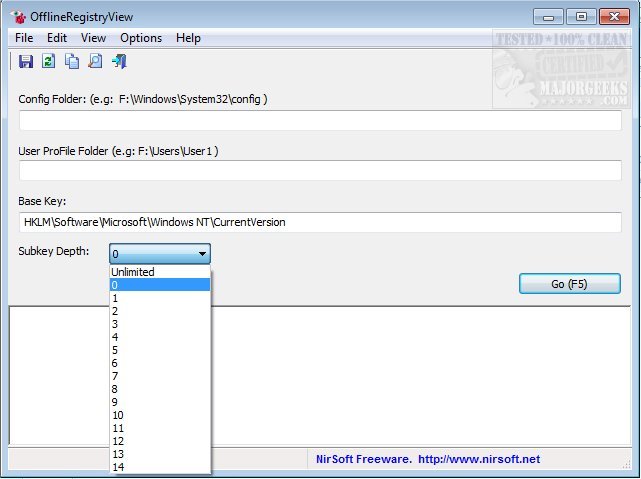The newly released OfflineRegistryView 1.05 is a portable utility designed to simplify the process of reading offline Registry files from external drives. This tool allows users to easily view specific Registry keys in the familiar .reg file format, making it particularly useful for troubleshooting issues related to the Windows registry.
Despite the potentially intimidating nature of working with the registry, OfflineRegistryView boasts a user-friendly minimalist interface. It provides clear examples to guide users on how to structure their queries, including full paths to the relevant registry configuration folder and user profile directory.
To use OfflineRegistryView, users need to input the folders where the Registry files are located. There are separate fields for the configuration folder (which contains all Registry hives loaded into the HKEY_LOCAL_MACHINE key) and for HKEY_CURRENT_USER Registry hives (specifically ntuser.dat and UsrClass.dat). Users can also input a folder containing a Registry snapshot created by other NirSoft tools, such as RegistryChangesView or OfflineRegistryFinder.
Once the relevant paths are entered, users simply specify the Registry key they wish to examine—like HKEY_CURRENT_USER\Software\Microsoft\Windows or HKLM\Software\Microsoft\Windows\CurrentVersion—and set the desired subkey depth. After clicking the 'Go' button or pressing F5, the selected Registry key is displayed in the text box in .reg file format. Additionally, users have the option to save the output as a .reg file using the 'Save To .Reg File' feature (Ctrl+S).
Overall, OfflineRegistryView 1.05 is an invaluable tool for users looking to navigate the complexities of Windows Registry files with ease and efficiency, whether for troubleshooting or data recovery purposes. The simplicity of its design and functionality makes it accessible to both novice and experienced users alike. Future updates could further enhance its capabilities by integrating advanced search features or additional compatibility with other registry tools
Despite the potentially intimidating nature of working with the registry, OfflineRegistryView boasts a user-friendly minimalist interface. It provides clear examples to guide users on how to structure their queries, including full paths to the relevant registry configuration folder and user profile directory.
To use OfflineRegistryView, users need to input the folders where the Registry files are located. There are separate fields for the configuration folder (which contains all Registry hives loaded into the HKEY_LOCAL_MACHINE key) and for HKEY_CURRENT_USER Registry hives (specifically ntuser.dat and UsrClass.dat). Users can also input a folder containing a Registry snapshot created by other NirSoft tools, such as RegistryChangesView or OfflineRegistryFinder.
Once the relevant paths are entered, users simply specify the Registry key they wish to examine—like HKEY_CURRENT_USER\Software\Microsoft\Windows or HKLM\Software\Microsoft\Windows\CurrentVersion—and set the desired subkey depth. After clicking the 'Go' button or pressing F5, the selected Registry key is displayed in the text box in .reg file format. Additionally, users have the option to save the output as a .reg file using the 'Save To .Reg File' feature (Ctrl+S).
Overall, OfflineRegistryView 1.05 is an invaluable tool for users looking to navigate the complexities of Windows Registry files with ease and efficiency, whether for troubleshooting or data recovery purposes. The simplicity of its design and functionality makes it accessible to both novice and experienced users alike. Future updates could further enhance its capabilities by integrating advanced search features or additional compatibility with other registry tools
OfflineRegistryView 1.05 released
OfflineRegistryView enables easy reading of offline Registry files from an external drive with the ability to view the desired Registry key in .reg file format.