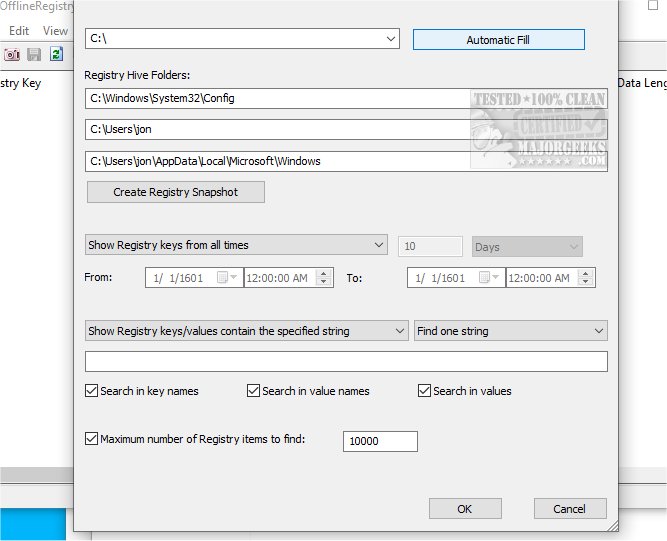The newly released version 1.12 of OfflineRegistryFinder offers users an enhanced capability to scan Registry files stored on external drives. This tool is designed to help users locate specific Registry keys, values, and data efficiently. To initiate a scan, users simply need to specify up to three folders containing the Registry files in the Registry Search Options. They can then select their search criteria and click “OK” to begin the search.
Additionally, OfflineRegistryFinder provides functionality to choose a drive letter or shadow copy path through a convenient combo-box, streamlining the scanning process with the Automatic Fill feature. Once the search is complete, users can view the results and have the option to select one or more items for copying or exporting into a .reg file, which can be easily imported into the Registry Editor (RegEdit).
While OfflineRegistryFinder is capable of scanning the Registry of a running operating system, the application recommends creating a Registry snapshot beforehand. This method typically allows for a much quicker search compared to accessing the live Registry of an active system.
For users looking to manage their Windows Registry more effectively, this tool complements existing resources, such as guides on backing up or restoring the Windows Registry, automatically backing it up on Windows 10, and accessing the Registry Editor through various methods.
In summary, OfflineRegistryFinder 1.12 is a powerful tool that simplifies the process of searching and managing Registry files, making it an invaluable resource for both casual and advanced users alike. It enhances the ability to retrieve information from Registry files and efficiently manage Registry data. As technology continues to evolve, tools like OfflineRegistryFinder will remain essential for maintaining system integrity and optimizing performance
Additionally, OfflineRegistryFinder provides functionality to choose a drive letter or shadow copy path through a convenient combo-box, streamlining the scanning process with the Automatic Fill feature. Once the search is complete, users can view the results and have the option to select one or more items for copying or exporting into a .reg file, which can be easily imported into the Registry Editor (RegEdit).
While OfflineRegistryFinder is capable of scanning the Registry of a running operating system, the application recommends creating a Registry snapshot beforehand. This method typically allows for a much quicker search compared to accessing the live Registry of an active system.
For users looking to manage their Windows Registry more effectively, this tool complements existing resources, such as guides on backing up or restoring the Windows Registry, automatically backing it up on Windows 10, and accessing the Registry Editor through various methods.
In summary, OfflineRegistryFinder 1.12 is a powerful tool that simplifies the process of searching and managing Registry files, making it an invaluable resource for both casual and advanced users alike. It enhances the ability to retrieve information from Registry files and efficiently manage Registry data. As technology continues to evolve, tools like OfflineRegistryFinder will remain essential for maintaining system integrity and optimizing performance
OfflineRegistryFinder 1.12 released
OfflineRegistryFinder enables user-defined scanning of Registry files from an external drive allowing you to find specific Registry keys/values/data.