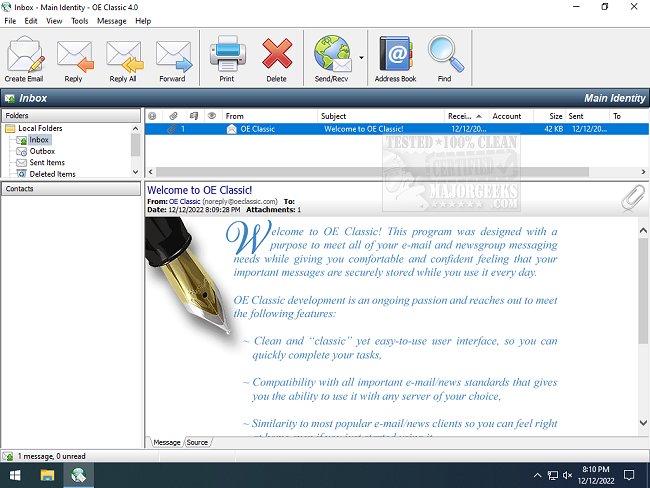The release of OE Classic 5.2.0 brings an email and Usenet reader that closely mimics the aesthetic and functionality of the beloved Outlook Express. The developers, who were fans of the original program, have crafted OE Classic to evoke nostalgia while incorporating modern usability features. Users will find a user-friendly interface with vibrant buttons that facilitate common tasks such as composing, replying, and managing emails. The layout includes a familiar structure with easy access to folders and contacts but notably lacks a spam folder or built-in spam filter, which may be a drawback for some users.
OE Classic boasts several key features that enhance its usability, including a multilingual interface in over 20 languages, a customizable layout, and a wizard for easy email account setup that supports popular services like Gmail and Yahoo. It ensures secure communication through the latest IMAP, POP, and SMTP standards, and offers advanced IMAP features that optimize performance. The message editor is equipped with tools for rich text formatting, emojis, and spell checking in multiple languages, making it versatile for personal or professional use.
However, while OE Classic captures the essence of Outlook Express, it leaves room for improvement, particularly in the area of spam management. The absence of a spam filter could deter users who rely on such features for effective email organization.
In summary, OE Classic 5.2.0 is an appealing option for those seeking a straightforward email client reminiscent of Outlook Express, with a suite of features designed for efficiency and ease of use. Yet, to fully meet modern expectations, the introduction of a robust spam filter would be a significant enhancement. As the software continues to evolve, it could further integrate features that address contemporary email challenges while maintaining its classic charm
OE Classic boasts several key features that enhance its usability, including a multilingual interface in over 20 languages, a customizable layout, and a wizard for easy email account setup that supports popular services like Gmail and Yahoo. It ensures secure communication through the latest IMAP, POP, and SMTP standards, and offers advanced IMAP features that optimize performance. The message editor is equipped with tools for rich text formatting, emojis, and spell checking in multiple languages, making it versatile for personal or professional use.
However, while OE Classic captures the essence of Outlook Express, it leaves room for improvement, particularly in the area of spam management. The absence of a spam filter could deter users who rely on such features for effective email organization.
In summary, OE Classic 5.2.0 is an appealing option for those seeking a straightforward email client reminiscent of Outlook Express, with a suite of features designed for efficiency and ease of use. Yet, to fully meet modern expectations, the introduction of a robust spam filter would be a significant enhancement. As the software continues to evolve, it could further integrate features that address contemporary email challenges while maintaining its classic charm
OE Classic 5.2.0 released
OE Classic is an email and Usenet reader designed to look and feel like the classic Outlook Express.