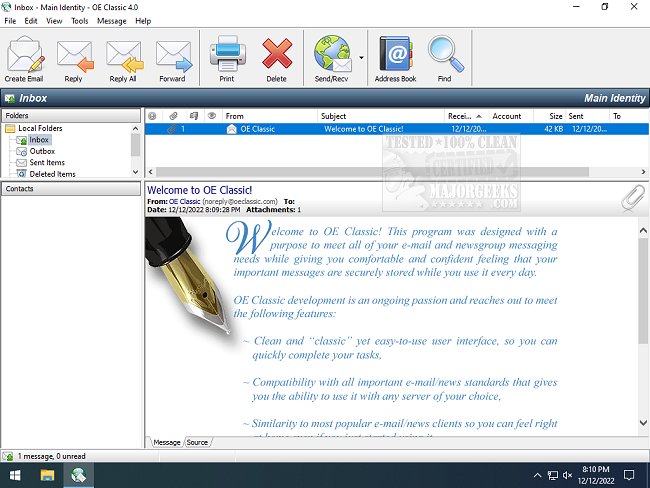The release of OE Classic 5.1.0 has generated excitement among users seeking an email and Usenet reader reminiscent of the beloved Outlook Express. This software replicates the familiar aesthetic and functionality of Outlook Express, which many users appreciated for its straightforward features. Although some have transitioned to using Thunderbird over the years, OE Classic brings back nostalgic elements, complete with vibrant buttons for easy access to essential functions such as creating, replying, and managing emails.
Upon launching the application, users are greeted by a layout that is both intuitive and reminiscent of its predecessor, featuring a left sidebar for folder and contact navigation, and a main area displaying emails. However, a notable shortcoming is the absence of a spam filter, which may lead to frustration for those accustomed to managing unwanted emails effectively.
OE Classic is equipped with a range of features designed for user convenience and customization, including a multilingual interface, customizable layouts, and easy account setup with auto-detection of server settings for popular providers like Gmail and Yahoo. It supports secure communication protocols and advanced IMAP features for optimal performance. Additionally, the message editor offers capabilities such as full-text formatting, spell checking in multiple languages, and dual-format signatures.
While OE Classic successfully captures the essence of Outlook Express, it also incorporates modern functionalities, such as secure message display options and customizable address book management. It allows for the importation of data from various sources, ensuring a seamless transition for users moving from other email clients.
Despite its strengths, the absence of a built-in spam filter remains a significant drawback that could deter potential users. As OE Classic continues to evolve, it may benefit from addressing this gap to enhance its appeal and utility further. Overall, this release not only caters to nostalgia but also aims to provide a user-friendly experience for both new and returning users.
In conclusion, OE Classic 5.1.0 stands out for its commitment to simplicity and familiarity, yet it must also adapt to meet the modern demands of email management, particularly with regard to spam control. Future updates could potentially enhance its functionality and user experience, making it an even more compelling choice in the email client landscape
Upon launching the application, users are greeted by a layout that is both intuitive and reminiscent of its predecessor, featuring a left sidebar for folder and contact navigation, and a main area displaying emails. However, a notable shortcoming is the absence of a spam filter, which may lead to frustration for those accustomed to managing unwanted emails effectively.
OE Classic is equipped with a range of features designed for user convenience and customization, including a multilingual interface, customizable layouts, and easy account setup with auto-detection of server settings for popular providers like Gmail and Yahoo. It supports secure communication protocols and advanced IMAP features for optimal performance. Additionally, the message editor offers capabilities such as full-text formatting, spell checking in multiple languages, and dual-format signatures.
While OE Classic successfully captures the essence of Outlook Express, it also incorporates modern functionalities, such as secure message display options and customizable address book management. It allows for the importation of data from various sources, ensuring a seamless transition for users moving from other email clients.
Despite its strengths, the absence of a built-in spam filter remains a significant drawback that could deter potential users. As OE Classic continues to evolve, it may benefit from addressing this gap to enhance its appeal and utility further. Overall, this release not only caters to nostalgia but also aims to provide a user-friendly experience for both new and returning users.
In conclusion, OE Classic 5.1.0 stands out for its commitment to simplicity and familiarity, yet it must also adapt to meet the modern demands of email management, particularly with regard to spam control. Future updates could potentially enhance its functionality and user experience, making it an even more compelling choice in the email client landscape
OE Classic 5.1.0 released
OE Classic is an email and Usenet reader designed to look and feel like the classic Outlook Express.