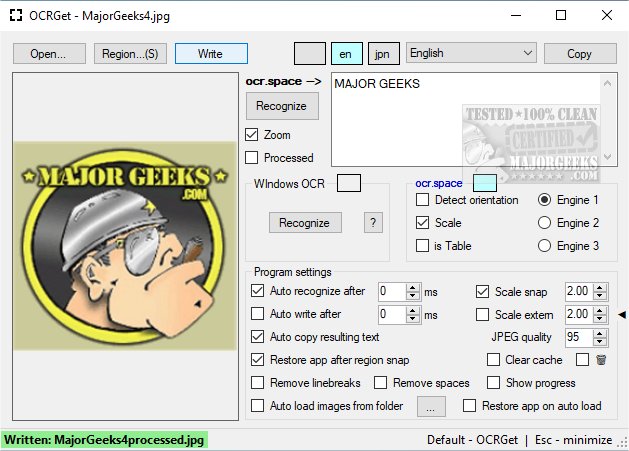OCRGet version 1.5.3 has been released, building upon the features of the previous version 1.5.2. This portable application is designed to efficiently extract text from images, documents, and designated areas of your desktop using OCR (Optical Character Recognition) technology. It leverages both Windows OCR and the ocr.space service to ensure accurate text recognition from a wide variety of images.
One of the standout features of OCRGet is its user-friendly interface, which simplifies the process of text extraction. Users have access to multiple customization options that enhance text recognition accuracy. They can choose between different OCR engines, such as Windows OCR or the ocr.space service, depending on their needs. Additionally, users can fine-tune text orientation detection and adjust scale factors, which is especially useful for high-resolution images, ensuring that text is recognized with precision.
OCRGet also includes an automatic text recognition feature that activates upon opening an image, allowing users to swiftly copy the extracted text to the clipboard. This functionality proves to be particularly beneficial for those dealing with large volumes of images, streamlining their workflow.
In summary, OCRGet is a versatile and efficient tool that caters to a range of text extraction needs. With its intuitive design, customizable settings, and support for multiple languages, it stands out as an essential tool for anyone needing to extract text from images or documents.
Extension:
Future updates to OCRGet could potentially include enhancements such as integration with cloud storage services for direct image access, support for more languages and fonts, and improved machine learning algorithms for better text recognition. Additionally, a mobile version of OCRGet could be developed to allow users to extract text on the go, making it even more convenient for professionals who frequently work with documents and images away from their desktops. The incorporation of user feedback and continuous updates will help OCRGet remain a leading tool in the text extraction landscape
One of the standout features of OCRGet is its user-friendly interface, which simplifies the process of text extraction. Users have access to multiple customization options that enhance text recognition accuracy. They can choose between different OCR engines, such as Windows OCR or the ocr.space service, depending on their needs. Additionally, users can fine-tune text orientation detection and adjust scale factors, which is especially useful for high-resolution images, ensuring that text is recognized with precision.
OCRGet also includes an automatic text recognition feature that activates upon opening an image, allowing users to swiftly copy the extracted text to the clipboard. This functionality proves to be particularly beneficial for those dealing with large volumes of images, streamlining their workflow.
In summary, OCRGet is a versatile and efficient tool that caters to a range of text extraction needs. With its intuitive design, customizable settings, and support for multiple languages, it stands out as an essential tool for anyone needing to extract text from images or documents.
Extension:
Future updates to OCRGet could potentially include enhancements such as integration with cloud storage services for direct image access, support for more languages and fonts, and improved machine learning algorithms for better text recognition. Additionally, a mobile version of OCRGet could be developed to allow users to extract text on the go, making it even more convenient for professionals who frequently work with documents and images away from their desktops. The incorporation of user feedback and continuous updates will help OCRGet remain a leading tool in the text extraction landscape
OCRGet 1.5.3 test / 1.5.2 released
OCRGet lets you extract text from images, documents, and even a specific region of your desktop.