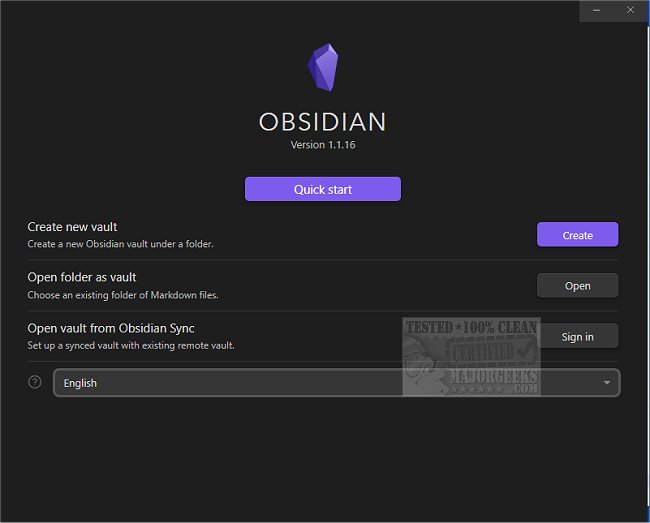Obsidian 1.8.10 has been released, enhancing this powerful knowledge base and note-taking application that specializes in working with Markdown files. The app allows users to create internal links between notes, enabling them to visualize connections through an interactive graph. This feature makes Obsidian particularly beneficial for individuals like writers, researchers, and academics who seek a flexible, non-linear approach to organizing and structuring their thoughts and knowledge.
One of Obsidian's standout attributes is its extensibility. Users can customize their experience through 25 core plugins, 876 community plugins, and 180 themes, allowing for a highly personalized note-taking system. The app supports various text formatting options via Markdown, offering an instantaneous preview of formatted text.
Security is also a key feature of Obsidian, as all notes are stored locally on the user's device. For enhanced protection, users can encrypt their notes or back them up using services like Dropbox, Cryptomator, or any application that manages plain text files.
Key features of Obsidian include:
- Wiki-style backlinks that facilitate the connection of notes and information.
- The ability to create hierarchical lists with multi-level bullet points.
- Support for embedding images and media.
- A table of contents for efficient navigation.
- Extensive plugin support for further customization.
As Obsidian continues to evolve, it will likely introduce even more features, further solidifying its place as a leading tool in the realm of note-taking and knowledge management. Users can expect ongoing updates that enhance usability and expand the creative possibilities within their note-taking processes
One of Obsidian's standout attributes is its extensibility. Users can customize their experience through 25 core plugins, 876 community plugins, and 180 themes, allowing for a highly personalized note-taking system. The app supports various text formatting options via Markdown, offering an instantaneous preview of formatted text.
Security is also a key feature of Obsidian, as all notes are stored locally on the user's device. For enhanced protection, users can encrypt their notes or back them up using services like Dropbox, Cryptomator, or any application that manages plain text files.
Key features of Obsidian include:
- Wiki-style backlinks that facilitate the connection of notes and information.
- The ability to create hierarchical lists with multi-level bullet points.
- Support for embedding images and media.
- A table of contents for efficient navigation.
- Extensive plugin support for further customization.
As Obsidian continues to evolve, it will likely introduce even more features, further solidifying its place as a leading tool in the realm of note-taking and knowledge management. Users can expect ongoing updates that enhance usability and expand the creative possibilities within their note-taking processes
Obsidian 1.8.10 released
Obsidian provides you with a knowledge base and notetaking app capable of working with Markdown files.