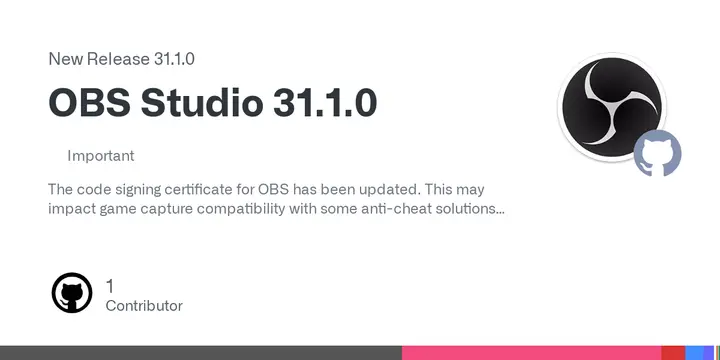Key New Features
- Windows on Arm Support: This version introduces experimental support for Windows on Arm (WoA), although it is not fully featured.- UI Enhancements: Users will find new options for UI appearance, including font size adjustments and preview zoom controls.
- Multitrack Video Support: The update adds multitrack video capabilities for both macOS (Apple Silicon) and Linux, along with additional canvases for video output.
- AV1 and GPU Conversion Support: The update includes AV1 B-frame support for AMF and enhanced GPU conversion options for color formats, spaces, and ranges.
- Network and Streaming Improvements: Features such as network optimizations, TCP pacing, and stream delay enhancements for multitrack video are now included.
- Enhanced Screen Capture: Explicit sync support for PipeWire Screen Capture and a new V4L2 virtual camera support for non-Linux environments have been added, along with hardware acceleration for browser sources on Linux.
Notable Changes
- Game Capture Fixes: The game capture hook signatures have been updated to improve compatibility, particularly with games from Riot Games that utilize Vanguard.- UI Adjustments: The Preview/Source context menu has been reorganized for a unified appearance, and the Scene Collection importer appearance has been refined.
- Logging Improvements: Enhanced logging for recommended streaming service settings has been added to assist users.
Bug Fixes
The release also addresses multiple issues, such as:- Crashes related to media sources without video frame sizes and issues with display capture on Windows.
- Fixes for race conditions that could lead to failures during recordings after encoder timeouts.
- Resolutions for various crashes and freezes across different platforms, including macOS and Linux.
This update focuses on enhancing user experience, increasing stability, and expanding compatibility across platforms, particularly for streaming and video production. Users are encouraged to download the latest version and explore the new features.
For more information and to download the update, visit the official OBS project site
OBS Studio 31.1.0 released
OBS Studio 31.1.0 has been released and introduces various new features and addresses several bug fixes. OBS has updated its code signing certificate, potentially affecting game capture compatibility with specific anti-cheat solutions. The latest updates encompass support for Windows on Arm (WoA), enhanced UI appearance options, preview zoom controls, and the introduction of multitrack video support for macOS and Linux. Additionally, there are new canvases for multitrack video output, AV1 B-frame support for AMF, and capabilities for color format/space/range GPU conversion. The updates also include network optimizations, TCP Pacing, Stream Delay, and a spatial AQ option for VideoToolbox encoders. Furthermore, explicit sync support for PipeWire Screen Capture has been added, along with V4L2 virtual camera support in non-Linux environments and hardware-accelerated browser source support for Linux.
The update encompasses modifications to the game capture hook signatures on Windows, enhancements to logging for streaming service recommended settings, and a reorganization of the Preview/Source context menu. Recent updates address several issues, including resolving crashes associated with media sources lacking a video frame size, addressing crashes on Windows during Display Capture, fixing crashes on macOS 13 or earlier when adding or loading a Browser Source or Browser Dock, and rectifying race conditions that lead to failures or hangs in subsequent recordings following an encoder timeout.