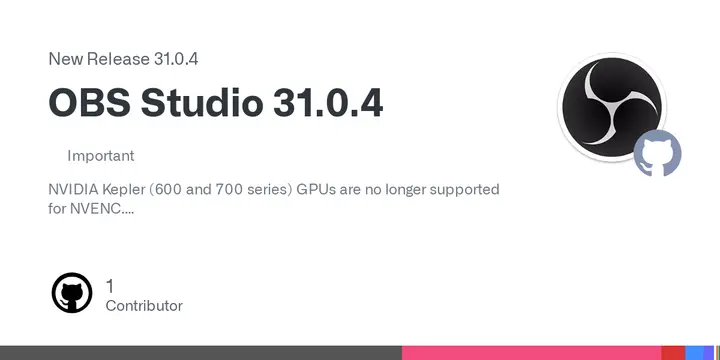The recent release of OBS Studio 31.0.4 marks a notable update aimed at improving performance and compatibility, particularly for users of NVIDIA GPUs. This version enhances support for NVIDIA Kepler GPUs while introducing a new code signing certificate, which may affect game capture compatibility with some anti-cheat software. Key fixes in this update address several crashes related to media sources, scene item management, and various system compatibility issues across macOS and Linux.
Key Updates and Fixes:
1. NVENC Improvements: The update resolves numerous NVENC-related issues and marks the end of support for NVIDIA Kepler (600 and 700 series) GPUs for NVENC.
2. Code Signing Certificate Update: This change may influence how OBS interacts with anti-cheat systems; developers are advised to consult the OBS Knowledge Base for further information.
3. Crash Resolutions: The update fixes crashes when media sources lack a video frame size, issues on older macOS versions, and freezes during cropping operations. It also addresses potential crashes during scene item reordering.
4. Cross-Platform Functionality: Enhancements include improvements for video capture devices on macOS, NVIDIA Background Blur, and PipeWire screen sharing on Linux, as well as addressing screensaver disabling issues on Linux.
5. Hotfixes: A series of hotfixes have been applied to resolve specific crashes and functionality issues across different platforms, including macOS and Linux.
Extended Features:
- New Capabilities: The update introduces new features such as the NVIDIA Blur Filter and enhancements in browser source capabilities, including improved logging and performance.
- Scene Management: Scene items will now utilize relative coordinates, streamlining the management of existing scene collections.
- Audio and Video Enhancements: The migration of NVIDIA Audio Effects filters and improvements in error messaging for macOS Virtual Camera are part of the ongoing effort to enhance audio-visual experiences.
Future Considerations:
As users transition to this new version, it’s important to ensure that GPU drivers are updated for optimal performance. Additionally, users migrating from significantly older versions (prior to 28.1) are encouraged to first upgrade to OBS Studio 30.2 before jumping to 31.0.4 to avoid compatibility issues.
The release of OBS Studio 31.0.4 signifies a commitment to continuous improvement and user satisfaction by addressing longstanding issues while introducing new features to enhance the streaming and recording experience.
For further details and to download the latest version, please visit the [OBS Project website](https://obsproject.com)
OBS Studio 31.0.4 released
OBS Studio 31.0.4 has been released and represents a significant update that addresses multiple issues associated with NVENC, including enhanced support for NVIDIA Kepler GPUs. The update incorporates a revised code signing certificate for OBS, which could impact game capture compatibility with certain anti-cheat solutions. The update also resolves multiple crashes associated with media sources lacking a video frame size, issues on macOS 13 or earlier, freezes during item cropping, and possible crashes when reordering scene items.
The update also resolves concerns related to NVIDIA Background Blur, video capture devices on macOS, and program view resolution. The update also resolves crashes related to hand gesture reactions, rectifies issues with malformed scene collection files, and addresses initialization problems with PipeWire screen sharing on Linux. Furthermore, it tackles problems related to disabling the screensaver on Linux, the migration of NVIDIA Audio Effects filters, inaccuracies in base resolutions within scene collections, and complications with Portable Mode that lead to incorrect configuration directory placements.