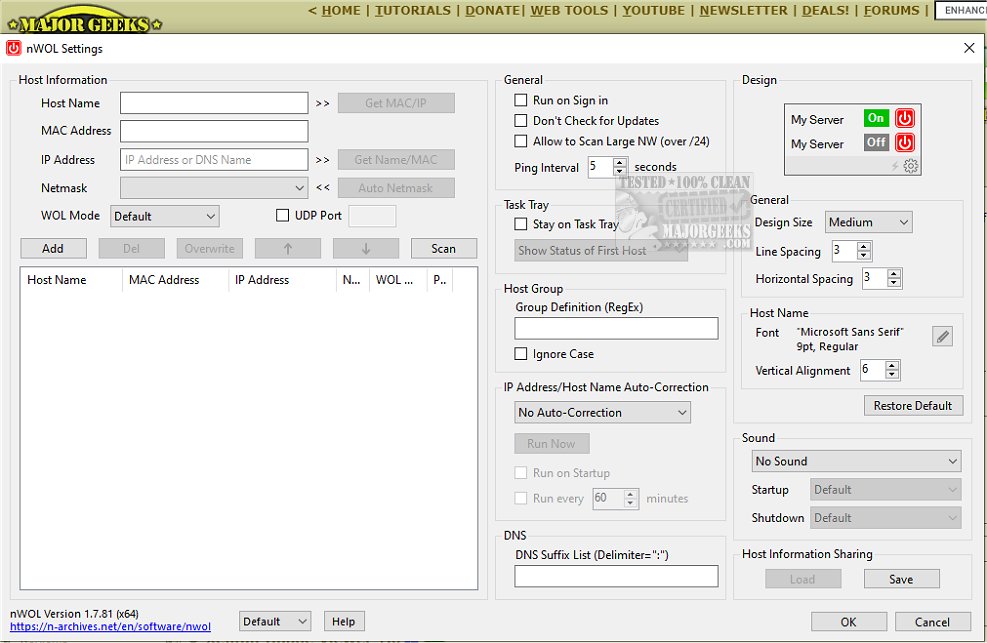nWOL is a powerful tool that allows users to remotely power on computers using the Wake on LAN (WOL) feature. With an efficient and user-friendly interface, it simplifies the process of managing devices remotely.
What is Wake-on-LAN?
Wake-on-LAN (WOL) is a technology that enables a computer to be powered up from a low-power state via a network. This feature is particularly useful for accessing files or applications on a distant machine without needing to be physically present. When activated, WOL sends a specially crafted network message, known as a magic packet, to the target computer, prompting it to turn on. This capability not only enhances convenience but also promotes energy efficiency by allowing devices to remain inactive when not in use.
Specialized Tools Offered by nWOL
nWOL serves as a dedicated WOL client, equipped with specialized tools tailored to meet individual user needs. The software's streamlined interface allows users to input essential host details, including hostname, MAC address, IP address, and preferred WOL mode. Additionally, nWOL features a manual scanning option to identify all hosts within the active local area network (LAN), providing a comprehensive overview of connected devices.
Customization Options
Users can personalize the WOL control switch interface according to their preferences. This includes adjusting the interface size, line spacing, horizontal spacing, and font choice, along with customizable vertical alignment.
Key Features of nWOL:
- Intuitive user interface for straightforward operation
- Rapid scanning of online hosts within the LAN, including automatic discovery of MAC addresses, IP addresses, and hostnames
- Automatic detection of IP address changes, alleviating concerns related to DHCP or fixed IP assignments
- Capability to send magic packets to remote hosts beyond the router
- Support for DNS and Dynamic DNS
- Real-time monitoring of remote host statuses, with notifications displayed in the task tray
- Audio alerts for host startups or shutdowns
- Customizable main window design
- Option to support custom UDP port numbers for magic packets
- Command line application ("nWOLc.exe") for use in command prompt or batch files
Conclusion
Unlock the potential to power on your computer from virtually anywhere with nWOL's Wake on LAN feature. Enjoy a suite of robust functionalities combined with an intuitive interface designed for ease of use.
Future Enhancements
As technology evolves, future updates to nWOL could include enhanced security features to protect against unauthorized access, integration with smart home systems, and mobile app support for increased accessibility. Such advancements would further solidify nWOL's position as a leading solution for remote device management
What is Wake-on-LAN?
Wake-on-LAN (WOL) is a technology that enables a computer to be powered up from a low-power state via a network. This feature is particularly useful for accessing files or applications on a distant machine without needing to be physically present. When activated, WOL sends a specially crafted network message, known as a magic packet, to the target computer, prompting it to turn on. This capability not only enhances convenience but also promotes energy efficiency by allowing devices to remain inactive when not in use.
Specialized Tools Offered by nWOL
nWOL serves as a dedicated WOL client, equipped with specialized tools tailored to meet individual user needs. The software's streamlined interface allows users to input essential host details, including hostname, MAC address, IP address, and preferred WOL mode. Additionally, nWOL features a manual scanning option to identify all hosts within the active local area network (LAN), providing a comprehensive overview of connected devices.
Customization Options
Users can personalize the WOL control switch interface according to their preferences. This includes adjusting the interface size, line spacing, horizontal spacing, and font choice, along with customizable vertical alignment.
Key Features of nWOL:
- Intuitive user interface for straightforward operation
- Rapid scanning of online hosts within the LAN, including automatic discovery of MAC addresses, IP addresses, and hostnames
- Automatic detection of IP address changes, alleviating concerns related to DHCP or fixed IP assignments
- Capability to send magic packets to remote hosts beyond the router
- Support for DNS and Dynamic DNS
- Real-time monitoring of remote host statuses, with notifications displayed in the task tray
- Audio alerts for host startups or shutdowns
- Customizable main window design
- Option to support custom UDP port numbers for magic packets
- Command line application ("nWOLc.exe") for use in command prompt or batch files
Conclusion
Unlock the potential to power on your computer from virtually anywhere with nWOL's Wake on LAN feature. Enjoy a suite of robust functionalities combined with an intuitive interface designed for ease of use.
Future Enhancements
As technology evolves, future updates to nWOL could include enhanced security features to protect against unauthorized access, integration with smart home systems, and mobile app support for increased accessibility. Such advancements would further solidify nWOL's position as a leading solution for remote device management
nWOL 2.1.84 / 1.7.81 released
nWOL allows users to remotely power on a computer through the Wake on LAN feature through an efficient interface.