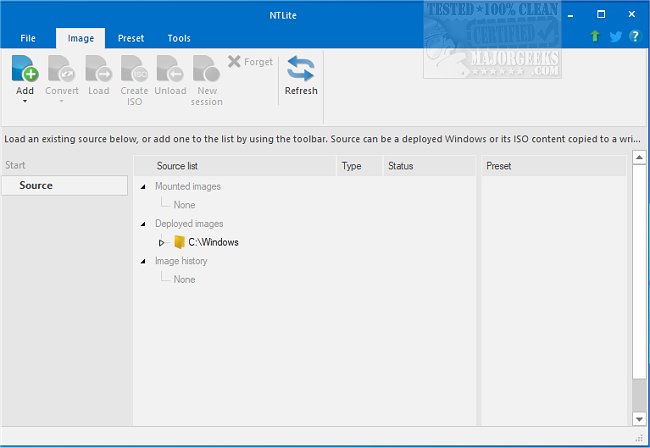NTLite has released version 2025.5.10428, further enhancing its reputation as a comprehensive Windows customization tool. This software allows users to modify and streamline the standard Windows operating system by removing unnecessary components, integrating updates, and adding drivers. One of NTLite's standout features is its ability to modify existing installations effortlessly, making it a valuable asset for both novice and advanced users alike.
The tool boasts an intuitive interface with a dynamic toolbar and an image list overview, enabling users to manage their Windows images (WIM, ESD, and SWM formats) effectively. NTLite supports various image manipulations, such as converting ESD to WIM, joining SWM files, and creating bootable ISOs, provided the necessary folder structure is maintained.
Moreover, NTLite is versatile, allowing users to edit Windows 10 images from a Windows 7 host and supporting a range of host combinations. Key features include basic component removal, a host hardware checklist, integration options, system tweaks, unattended setup configurations, and post-setup automation.
In summary, NTLite streamlines the Windows customization process, making it easier for users to create tailored operating system images that meet their specific needs. As technology continues to evolve, tools like NTLite will remain essential for optimizing and personalizing Windows experiences.
Moving forward, users can expect continued updates that enhance functionality and user experience, as well as potential support for newer Windows versions and features that may arise in the future. With its robust capabilities, NTLite positions itself as an indispensable tool for IT professionals and enthusiasts looking to streamline their Windows environments
The tool boasts an intuitive interface with a dynamic toolbar and an image list overview, enabling users to manage their Windows images (WIM, ESD, and SWM formats) effectively. NTLite supports various image manipulations, such as converting ESD to WIM, joining SWM files, and creating bootable ISOs, provided the necessary folder structure is maintained.
Moreover, NTLite is versatile, allowing users to edit Windows 10 images from a Windows 7 host and supporting a range of host combinations. Key features include basic component removal, a host hardware checklist, integration options, system tweaks, unattended setup configurations, and post-setup automation.
In summary, NTLite streamlines the Windows customization process, making it easier for users to create tailored operating system images that meet their specific needs. As technology continues to evolve, tools like NTLite will remain essential for optimizing and personalizing Windows experiences.
Moving forward, users can expect continued updates that enhance functionality and user experience, as well as potential support for newer Windows versions and features that may arise in the future. With its robust capabilities, NTLite positions itself as an indispensable tool for IT professionals and enthusiasts looking to streamline their Windows environments
NTLite 2025.5.10428 released
NTLite is an all-in-one Windows customization tool that offers a robust set of options for modifying and removing unnecessary components from the standard distribution of Windows.