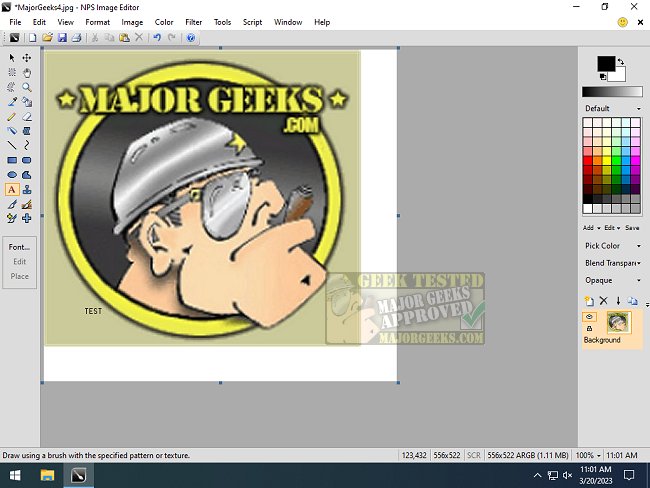NPS Image Editor 4.4.8.8440 has been released, offering a lightweight and user-friendly application for Windows users engaged in pixel art, drawing, and photo editing. Developed by Nookkin's Paint Shop, this editor is highly customizable and designed to provide an intuitive experience reminiscent of Microsoft Paint, while introducing several advanced features. These include multi-layer functionality, transparency handling, a variety of filters, and the ability to create custom brush shapes.
The NPS Image Editor is particularly optimized for pixel art and straightforward image edits, making it an excellent choice for users who need to edit screenshots or modify images while maintaining a professional appearance. Users can easily blur out sensitive information instead of resorting to less refined methods, thanks to the application's keyed selection mode.
In addition to its core features, NPS Image Editor serves as a robust alternative to conventional image editing tools, streamlining the editing process significantly.
Furthermore, the application is part of a broader ecosystem of tools and tips for Windows users, including guidance on restoring the Windows Photo Viewer, taking screenshots, and troubleshooting issues with image files in Windows 10 and 11.
As technology continues to evolve, future updates to NPS Image Editor may incorporate more sophisticated features, such as enhanced AI-assisted editing tools, improved collaboration options for teams, and expanded support for various file formats, making it an even more versatile solution for artists and editors alike
The NPS Image Editor is particularly optimized for pixel art and straightforward image edits, making it an excellent choice for users who need to edit screenshots or modify images while maintaining a professional appearance. Users can easily blur out sensitive information instead of resorting to less refined methods, thanks to the application's keyed selection mode.
In addition to its core features, NPS Image Editor serves as a robust alternative to conventional image editing tools, streamlining the editing process significantly.
Furthermore, the application is part of a broader ecosystem of tools and tips for Windows users, including guidance on restoring the Windows Photo Viewer, taking screenshots, and troubleshooting issues with image files in Windows 10 and 11.
As technology continues to evolve, future updates to NPS Image Editor may incorporate more sophisticated features, such as enhanced AI-assisted editing tools, improved collaboration options for teams, and expanded support for various file formats, making it an even more versatile solution for artists and editors alike
NPS Image Editor 4.4.8.8440 released
NPS Image Editor is a lightweight, multi-layer Windows image editing app perfect for pixel art, drawing, and photo editing.