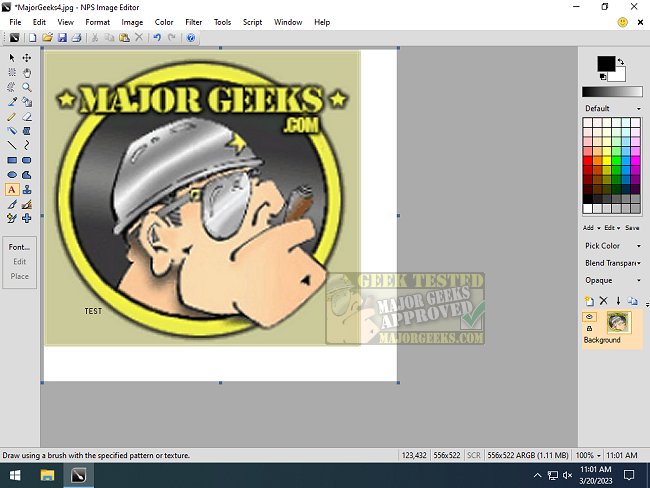NPS Image Editor version 4.3.4.6951 has been released, enhancing its status as a lightweight and versatile image editing application for Windows. It is particularly well-suited for pixel art, drawing, and photo editing tasks. Known as Nookkin's Paint Shop, this editor offers a user-friendly, customizable interface reminiscent of Microsoft Paint, allowing users to easily navigate its features.
The latest version introduces several modern capabilities, including support for multiple layers, transparency manipulation, filters, and the ability to create custom brush shapes. These features make NPS Image Editor a robust tool for artists and editors alike, especially those looking to make quick and professional edits to images. For instance, users can efficiently obscure sensitive information in screenshots without resorting to the less polished method of manual scribbling, thanks to its intuitive keyed selection mode.
In addition to its primary functions, NPS Image Editor stands out as a strong alternative to more complex software, providing an effortless experience for users at all skill levels. It is particularly optimized for pixel art and straightforward image adjustments.
For users encountering issues with Windows Photo Viewer or struggling with screenshots on Windows 10 and 11, or facing problems opening JPG or JPEG files, this image editor serves as an excellent solution for their editing needs.
In summary, NPS Image Editor is an essential tool for anyone looking to enhance their image editing capabilities with a user-friendly design and modern features. Its continuous updates ensure that it remains relevant and effective for both casual users and professional artists
The latest version introduces several modern capabilities, including support for multiple layers, transparency manipulation, filters, and the ability to create custom brush shapes. These features make NPS Image Editor a robust tool for artists and editors alike, especially those looking to make quick and professional edits to images. For instance, users can efficiently obscure sensitive information in screenshots without resorting to the less polished method of manual scribbling, thanks to its intuitive keyed selection mode.
In addition to its primary functions, NPS Image Editor stands out as a strong alternative to more complex software, providing an effortless experience for users at all skill levels. It is particularly optimized for pixel art and straightforward image adjustments.
For users encountering issues with Windows Photo Viewer or struggling with screenshots on Windows 10 and 11, or facing problems opening JPG or JPEG files, this image editor serves as an excellent solution for their editing needs.
In summary, NPS Image Editor is an essential tool for anyone looking to enhance their image editing capabilities with a user-friendly design and modern features. Its continuous updates ensure that it remains relevant and effective for both casual users and professional artists
NPS Image Editor 4.3.4.6951 released
NPS Image Editor is a lightweight, multi-layer Windows image editing app perfect for pixel art, drawing, and photo editing.