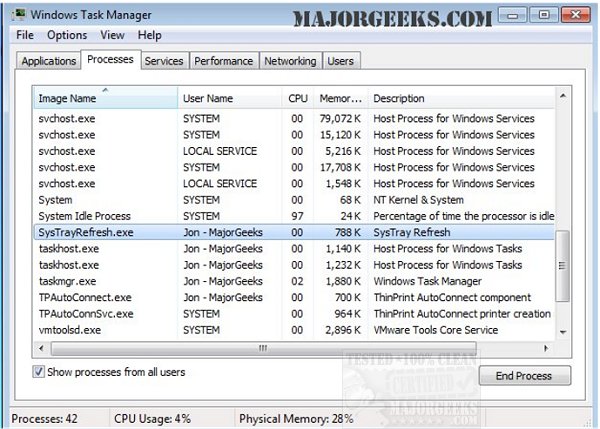NoVirusThanks has released version 1.2.0.0 of its Systray Refresh application, designed to enhance the user experience by keeping the system tray free of inactive icons. The application operates quietly in the background, addressing a common issue where dead icons remain visible after program termination, which can lead to a cluttered and inconvenient workspace. Unlike Windows Explorer, which does not automatically remove these icons, NoVirusThanks Systray Refresh ensures a tidy systray by automatically cleaning up these remnants, eliminating the need for users to manually hover over icons to remove them. The app is designed for simplicity, featuring no user interface or configuration options, making it a true "set it and forget it" solution for maintaining a clean system tray.
In addition to its core functionality, future updates could potentially include features such as customizable notifications for when icons are refreshed, or options for users to choose which icons should be preserved. This could enhance user control while still maintaining the app's primary goal of cleanliness. Furthermore, integrating compatibility with other system tray management tools could provide users with a more comprehensive solution for managing their desktop environment. As technology evolves, ongoing improvements may also include better performance optimization and increased compatibility with newer operating systems
In addition to its core functionality, future updates could potentially include features such as customizable notifications for when icons are refreshed, or options for users to choose which icons should be preserved. This could enhance user control while still maintaining the app's primary goal of cleanliness. Furthermore, integrating compatibility with other system tray management tools could provide users with a more comprehensive solution for managing their desktop environment. As technology evolves, ongoing improvements may also include better performance optimization and increased compatibility with newer operating systems
NoVirusThanks Systray Refresh 1.2.0.0 released
NoVirusThanks Systray Refresh silently operates in the background ensuring your systray stays clean from dead icons left behind after program termination.