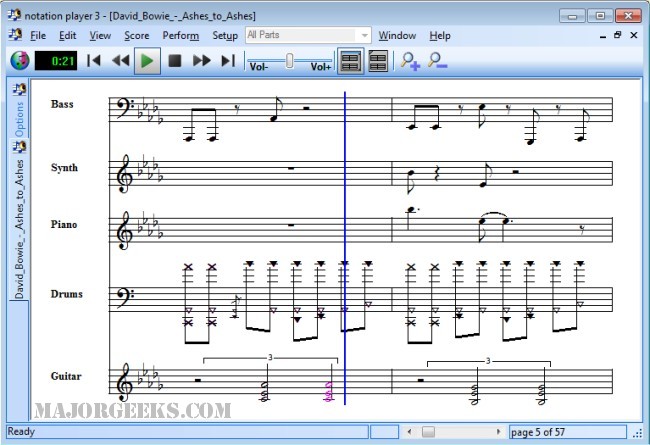Notation Player 5.1.3 has been released, offering users the ability to view MIDI music files (.mid, .kar, or .not) in a sheet music format while the music plays. This feature is particularly beneficial for musicians looking to learn new pieces, as it allows for precise, note-by-note playback. By downloading MIDI files, users can easily open and interact with them in Notation Player, facilitating the learning process through the option to click within measures to replay specific sections. The software boasts an intuitive interface and presents sheet music in a clear and legible format, making it a valuable tool for both learning and teaching music.
Key Features of Notation Player:
- Displays MIDI, Karaoke, and .not files as sheet music
- Real-time playback of notes
- Ability to add key signatures and clef symbols
- Integrated web browser for quick access to MIDI file downloads
In addition to its existing features, future updates could enhance Notation Player by incorporating more advanced functionalities such as customizable practice settings, interactive tutorials for beginners, and broader compatibility with additional file formats like MusicXML. Furthermore, integrating community features, such as user-generated content sharing and collaboration tools, could significantly enrich the user experience and foster a collaborative learning environment among musicians
Key Features of Notation Player:
- Displays MIDI, Karaoke, and .not files as sheet music
- Real-time playback of notes
- Ability to add key signatures and clef symbols
- Integrated web browser for quick access to MIDI file downloads
In addition to its existing features, future updates could enhance Notation Player by incorporating more advanced functionalities such as customizable practice settings, interactive tutorials for beginners, and broader compatibility with additional file formats like MusicXML. Furthermore, integrating community features, such as user-generated content sharing and collaboration tools, could significantly enrich the user experience and foster a collaborative learning environment among musicians
Notation Player 5.1.3 released
Notation Player allows you to display MIDI music (.mid, .kar, or .not ) files in sheet music format as the song plays.