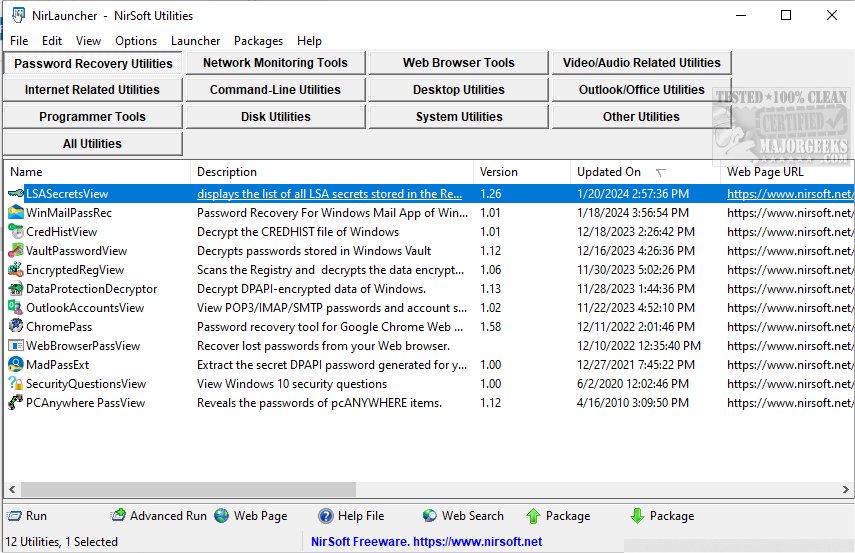NirLauncher 1.30.20 has been released, expanding on its already extensive suite of portable tools from NirSoft, which now includes over 200 utilities. This comprehensive package is designed to enhance computer usability and offers a variety of functionalities, such as password recovery, network monitoring, web browser data inspection (including cookies and cache), and file search capabilities, among many others.
One of the standout features of NirLauncher is its portability; all tools within the suite can run directly from a USB flash drive, eliminating the need for a traditional installation process. This makes it incredibly convenient for users who need to access these utilities on-the-go or on multiple machines without complex setup. Furthermore, NirLauncher is compatible with all Windows versions, including both 32-bit and 64-bit systems.
Each utility comes with its own help file, ensuring that users can easily navigate and utilize the tools effectively. Additionally, when running from a USB drive, configuration files (.cfg) remain on the drive, allowing for a seamless and organized experience.
As technology evolves, the need for versatile and portable software solutions continues to grow. NirLauncher addresses this demand by providing a robust collection of tools that cater to various user needs. From improving network performance to managing stored data and recovering lost passwords, NirLauncher serves as a valuable resource for both casual users and IT professionals. Future updates could potentially introduce even more tools or enhance existing ones, further solidifying its position as an essential toolkit for computer users.
For those looking to optimize their digital experience, exploring NirLauncher’s capabilities could lead to significant improvements in efficiency and productivity
One of the standout features of NirLauncher is its portability; all tools within the suite can run directly from a USB flash drive, eliminating the need for a traditional installation process. This makes it incredibly convenient for users who need to access these utilities on-the-go or on multiple machines without complex setup. Furthermore, NirLauncher is compatible with all Windows versions, including both 32-bit and 64-bit systems.
Each utility comes with its own help file, ensuring that users can easily navigate and utilize the tools effectively. Additionally, when running from a USB drive, configuration files (.cfg) remain on the drive, allowing for a seamless and organized experience.
As technology evolves, the need for versatile and portable software solutions continues to grow. NirLauncher addresses this demand by providing a robust collection of tools that cater to various user needs. From improving network performance to managing stored data and recovering lost passwords, NirLauncher serves as a valuable resource for both casual users and IT professionals. Future updates could potentially introduce even more tools or enhance existing ones, further solidifying its position as an essential toolkit for computer users.
For those looking to optimize their digital experience, exploring NirLauncher’s capabilities could lead to significant improvements in efficiency and productivity
NirLauncher 1.30.20 released
NirLauncher is a suite of all NirSoft's portable tools. Currently, the package contains over 200 tools.