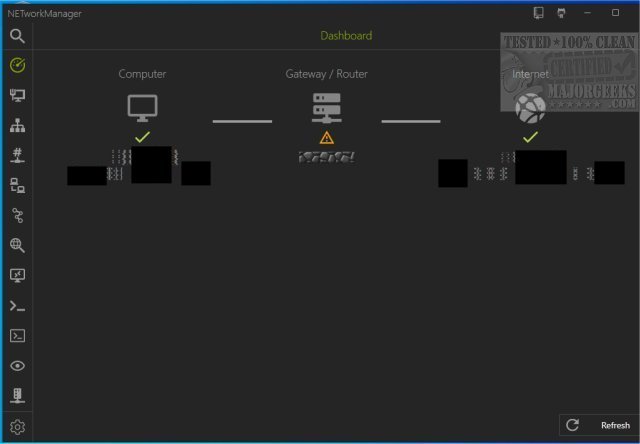NETworkManager has recently released a pre-release version 2025.6.13.0 along with the stable version 2025.1.18.0. This Open Source tool is designed to simplify the management and troubleshooting of networks. By consolidating multiple tools into a single interface, NETworkManager enables users to efficiently handle various network-related tasks.
Users can access a range of functionalities from the main window, including viewing network interfaces, IP addresses, DNS servers, and other critical details. It allows for the configuration of connected network cards via profiles and offers utilities for performing PING tests, quick lookups, port and host scans, and server connections using protocols like PuTTY and VNC. Additionally, NETworkManager supports Wake on LAN functionality, streamlining network control and maintenance.
To enhance user experience, NETworkManager provides quick access to essential tools necessary for optimal network performance. Alongside its features, users can also find resources on improving wireless network performance, resetting network settings in Windows 10 and 11, flushing the Windows DNS cache, and resetting TCP/IP or Internet Protocol settings.
As technology continues to evolve, future updates could include enhanced security features, improved user interfaces, and integration with emerging networking technologies, further solidifying NETworkManager's role as a comprehensive solution for network management and troubleshooting
Users can access a range of functionalities from the main window, including viewing network interfaces, IP addresses, DNS servers, and other critical details. It allows for the configuration of connected network cards via profiles and offers utilities for performing PING tests, quick lookups, port and host scans, and server connections using protocols like PuTTY and VNC. Additionally, NETworkManager supports Wake on LAN functionality, streamlining network control and maintenance.
To enhance user experience, NETworkManager provides quick access to essential tools necessary for optimal network performance. Alongside its features, users can also find resources on improving wireless network performance, resetting network settings in Windows 10 and 11, flushing the Windows DNS cache, and resetting TCP/IP or Internet Protocol settings.
As technology continues to evolve, future updates could include enhanced security features, improved user interfaces, and integration with emerging networking technologies, further solidifying NETworkManager's role as a comprehensive solution for network management and troubleshooting
NETworkManager 2025.6.13.0 Pre-Release / 2025.1.18.0 released
NETworkManager is an Open Source tool that allows you to manage networks and troubleshoot network problems.
NETworkManager 2025.6.13.0 Pre-Release / 2025.1.18.0 released @ MajorGeeks