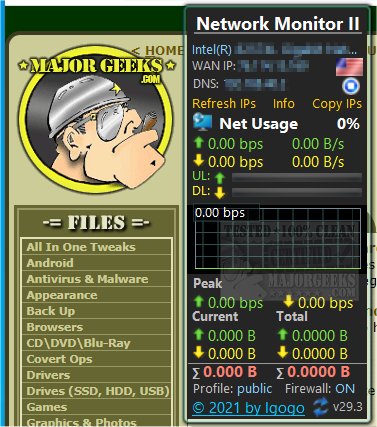Network Monitor II version 31.9 has been released, offering enhanced capabilities for monitoring internet connection status and activity. This tool provides users with a comprehensive overview of their network performance, including real-time metrics for both outgoing and incoming speeds, upload and download traffic, and details about the Wi-Fi connection, such as its level and source. Users can also see their internal and external IP addresses, accompanied by a country flag, as well as gateway and DNS information.
For Windows 8.1 or 10 users who encounter installation issues, Desktop Gadgets Revived or a similar application may be necessary to successfully run Network Monitor II. This software is particularly useful for quickly identifying current IP addresses, which can facilitate access to router web interfaces. Additionally, the application is designed to automatically refresh IP addresses after a server restart or when connecting to the Internet, and it maintains a log of any changes in IP addresses.
In addition to its core functionalities, Network Monitor II can be complemented with tutorials on using Windows 10 and 11 network packet sniffers or creating WLAN reports in Windows for advanced network management.
As internet connectivity becomes more critical, tools like Network Monitor II are invaluable for both casual users and IT professionals seeking to optimize their network performance and troubleshoot issues effectively. Future updates could potentially introduce features such as enhanced security monitoring, alerts for unusual activity, or integration with other network management tools to provide a more robust monitoring experience
For Windows 8.1 or 10 users who encounter installation issues, Desktop Gadgets Revived or a similar application may be necessary to successfully run Network Monitor II. This software is particularly useful for quickly identifying current IP addresses, which can facilitate access to router web interfaces. Additionally, the application is designed to automatically refresh IP addresses after a server restart or when connecting to the Internet, and it maintains a log of any changes in IP addresses.
In addition to its core functionalities, Network Monitor II can be complemented with tutorials on using Windows 10 and 11 network packet sniffers or creating WLAN reports in Windows for advanced network management.
As internet connectivity becomes more critical, tools like Network Monitor II are invaluable for both casual users and IT professionals seeking to optimize their network performance and troubleshoot issues effectively. Future updates could potentially introduce features such as enhanced security monitoring, alerts for unusual activity, or integration with other network management tools to provide a more robust monitoring experience
Network Monitor II 31.9 released
Network Monitor II enables monitoring of your internet connection status and activity.