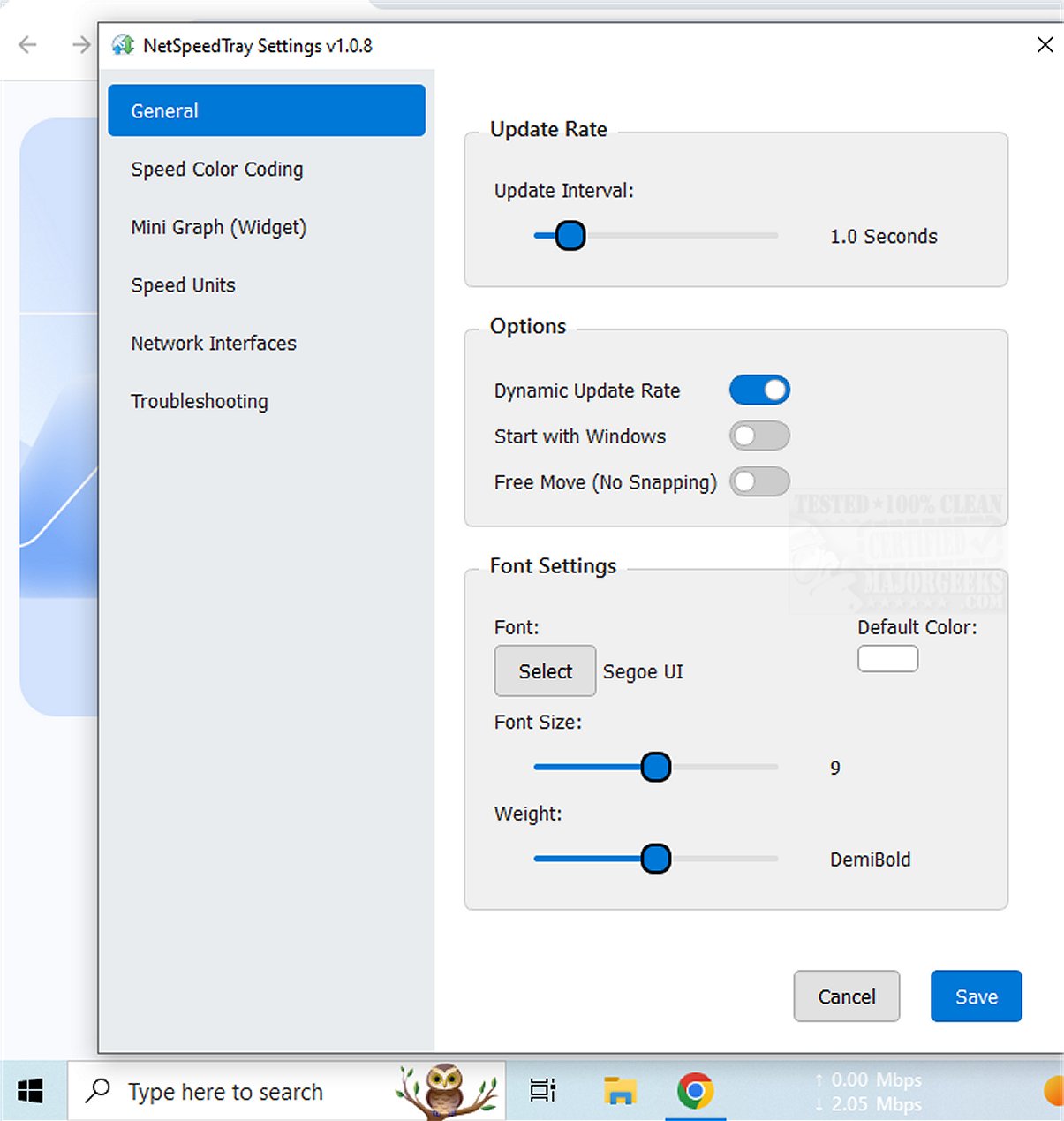NetSpeedTray is a network monitoring tool that provides users with real-time insights into their internet speeds. This utility is designed to enhance user understanding of their network performance and connection status.
Key Features
- Systray Integration: The program operates as a tray-based utility, allowing users to quickly access network speed information without interrupting their workflow. This feature is particularly useful when transferring files or when users suspect slowdowns in their internet connection.
- Less Intrusive Monitoring: Unlike the built-in Task Manager, which offers detailed breakdowns of network usage by process but can be cumbersome, NetSpeedTray remains unobtrusive while delivering essential performance data.
- Interface Monitoring: Users have the option to monitor specific network interfaces, providing targeted insights. An enhancement that could further benefit users would be the ability to track network usage for individual applications, yielding more granular data on network performance.
- Customization Options: The tool includes several customization features, such as Speed Color Coding, which visually indicates speed performance, along with options to adjust font settings and display a mini graph widget for a more intuitive representation of speed metrics.
User Experience
NetSpeedTray is designed with aesthetics in mind, seamlessly integrating into the Windows Taskbar while providing real-time display of upload and download speeds. This combination of functionality and design makes monitoring network performance both straightforward and visually appealing.
Future Enhancements
To further improve the user experience, future versions could include advanced analytics, such as historical data tracking and alerts for unusual network activity. Additionally, expanding customization options could allow users to choose how they visualize their data, perhaps through different themes or more detailed graphs.
Conclusion
NetSpeedTray 1.1.1 stands out as a sleek and efficient network monitoring tool for Windows users, making it easy to stay informed about internet speeds and overall network performance. As users increasingly rely on stable internet connections for work and leisure, tools like NetSpeedTray provide essential support for maintaining optimal performance.
For those interested in boosting their wireless network performance or troubleshooting issues, additional resources and guides on related topics are readily available, such as improving wireless network performance, hiding or blocking neighbor's Wi-Fi networks, and resetting network settings in Windows 10 and 11
Key Features
- Systray Integration: The program operates as a tray-based utility, allowing users to quickly access network speed information without interrupting their workflow. This feature is particularly useful when transferring files or when users suspect slowdowns in their internet connection.
- Less Intrusive Monitoring: Unlike the built-in Task Manager, which offers detailed breakdowns of network usage by process but can be cumbersome, NetSpeedTray remains unobtrusive while delivering essential performance data.
- Interface Monitoring: Users have the option to monitor specific network interfaces, providing targeted insights. An enhancement that could further benefit users would be the ability to track network usage for individual applications, yielding more granular data on network performance.
- Customization Options: The tool includes several customization features, such as Speed Color Coding, which visually indicates speed performance, along with options to adjust font settings and display a mini graph widget for a more intuitive representation of speed metrics.
User Experience
NetSpeedTray is designed with aesthetics in mind, seamlessly integrating into the Windows Taskbar while providing real-time display of upload and download speeds. This combination of functionality and design makes monitoring network performance both straightforward and visually appealing.
Future Enhancements
To further improve the user experience, future versions could include advanced analytics, such as historical data tracking and alerts for unusual network activity. Additionally, expanding customization options could allow users to choose how they visualize their data, perhaps through different themes or more detailed graphs.
Conclusion
NetSpeedTray 1.1.1 stands out as a sleek and efficient network monitoring tool for Windows users, making it easy to stay informed about internet speeds and overall network performance. As users increasingly rely on stable internet connections for work and leisure, tools like NetSpeedTray provide essential support for maintaining optimal performance.
For those interested in boosting their wireless network performance or troubleshooting issues, additional resources and guides on related topics are readily available, such as improving wireless network performance, hiding or blocking neighbor's Wi-Fi networks, and resetting network settings in Windows 10 and 11
NetSpeedTray 1.1.1 released
NetSpeedTray allows you to monitor and assess your network speeds in real-time. This tool provides valuable insights into your internet performance, helping you stay informed about your connection status.