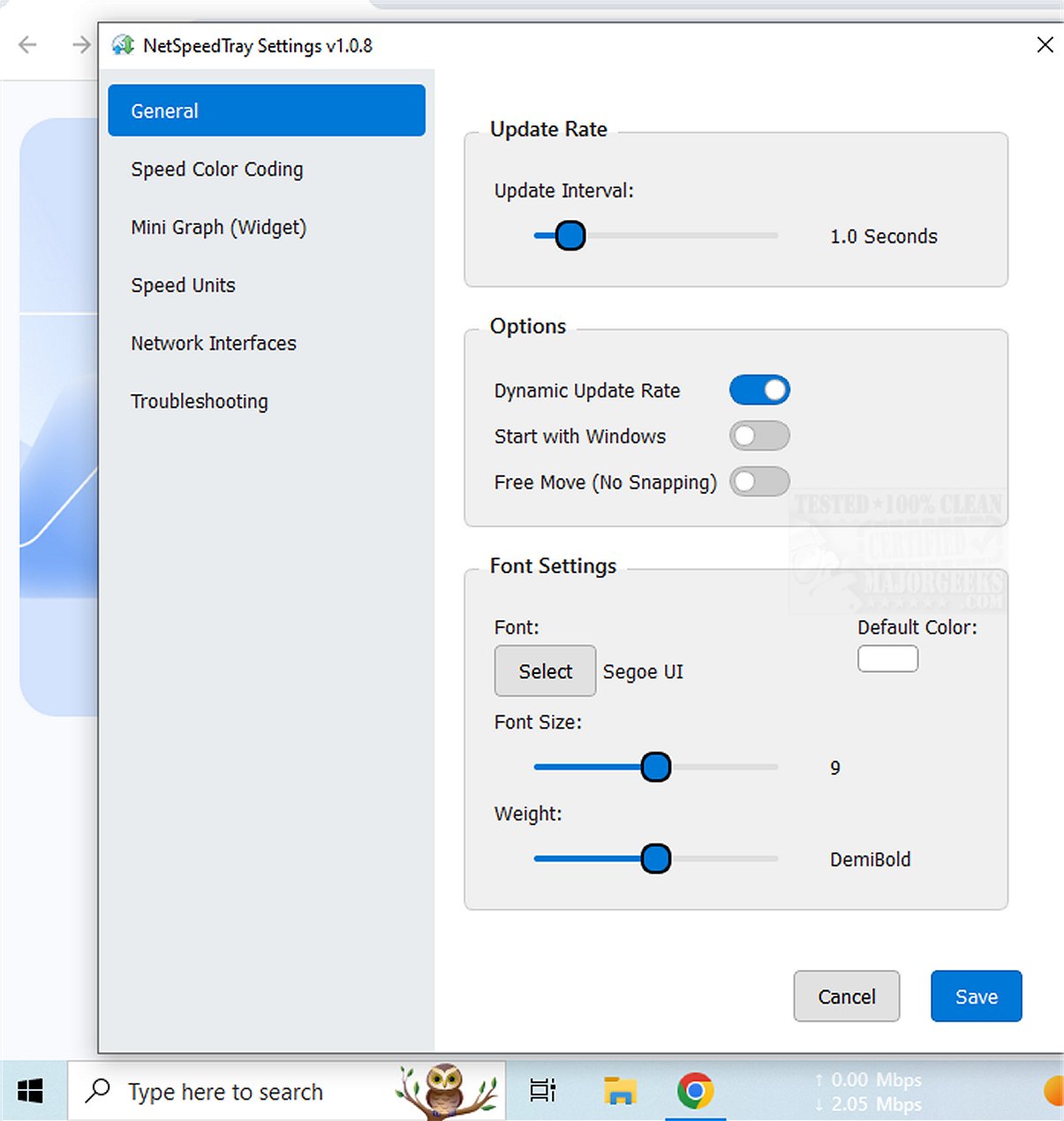NetSpeedTray 1.0.8 is a real-time network speed monitoring utility that allows users to track and evaluate their internet performance effortlessly. This software provides essential insights into your network status, helping you stay updated on your connection speeds.
Key Features and Functionality
NetSpeedTray is designed as a tray-based application that conveniently resides in the system tray, enabling quick access to network statistics without being intrusive. Users can easily check their current download and upload speeds, making it particularly useful during file transfers or when experiencing slow internet speeds.
In contrast to the built-in Task Manager, which offers detailed network usage data on a per-process basis, NetSpeedTray focuses on simplicity and convenience. An additional feature of the tool is its ability to monitor a specific network interface, which is beneficial for users who want to keep track of particular connections.
Customization Options
One of the highlights of NetSpeedTray is its mild customization capabilities. Users can enjoy features such as Speed Color Coding, which enhances the user experience by providing visual cues related to network performance. The Settings menu offers various customization options, including font adjustments, color coding to differentiate between upload and download speeds, and the option to enable a mini graph widget that visually represents speed metrics.
User Experience and Verdict
NetSpeedTray is a sleek, aesthetically pleasing network monitor tailored for Windows users. It effortlessly displays real-time upload and download speeds directly on the Taskbar, making it easy to stay informed about your network performance. The tool prioritizes user convenience while maintaining a native look and feel, enhancing the overall experience of monitoring internet speeds.
Future Enhancements
Looking ahead, the introduction of features that allow users to track network usage for individual applications could significantly augment NetSpeedTray’s utility. Such enhancements would provide users with more granular insights into their network performance, enabling them to identify bandwidth-heavy applications and optimize their internet connection accordingly.
In conclusion, NetSpeedTray 1.0.8 is an invaluable tool for anyone looking to monitor their network speeds seamlessly. With its user-friendly interface and customization options, it stands out as a must-have utility for managing internet performance effectively.
Related Resources:
- Tips on Improving Wireless Network Performance
- Guide to Hiding or Blocking Neighbor's Wi-Fi Networks on Windows
- How to Check Your Network Adapter Speed in Windows 10 & 11
- Steps to Reset Network Settings in Windows 10 & 1
Key Features and Functionality
NetSpeedTray is designed as a tray-based application that conveniently resides in the system tray, enabling quick access to network statistics without being intrusive. Users can easily check their current download and upload speeds, making it particularly useful during file transfers or when experiencing slow internet speeds.
In contrast to the built-in Task Manager, which offers detailed network usage data on a per-process basis, NetSpeedTray focuses on simplicity and convenience. An additional feature of the tool is its ability to monitor a specific network interface, which is beneficial for users who want to keep track of particular connections.
Customization Options
One of the highlights of NetSpeedTray is its mild customization capabilities. Users can enjoy features such as Speed Color Coding, which enhances the user experience by providing visual cues related to network performance. The Settings menu offers various customization options, including font adjustments, color coding to differentiate between upload and download speeds, and the option to enable a mini graph widget that visually represents speed metrics.
User Experience and Verdict
NetSpeedTray is a sleek, aesthetically pleasing network monitor tailored for Windows users. It effortlessly displays real-time upload and download speeds directly on the Taskbar, making it easy to stay informed about your network performance. The tool prioritizes user convenience while maintaining a native look and feel, enhancing the overall experience of monitoring internet speeds.
Future Enhancements
Looking ahead, the introduction of features that allow users to track network usage for individual applications could significantly augment NetSpeedTray’s utility. Such enhancements would provide users with more granular insights into their network performance, enabling them to identify bandwidth-heavy applications and optimize their internet connection accordingly.
In conclusion, NetSpeedTray 1.0.8 is an invaluable tool for anyone looking to monitor their network speeds seamlessly. With its user-friendly interface and customization options, it stands out as a must-have utility for managing internet performance effectively.
Related Resources:
- Tips on Improving Wireless Network Performance
- Guide to Hiding or Blocking Neighbor's Wi-Fi Networks on Windows
- How to Check Your Network Adapter Speed in Windows 10 & 11
- Steps to Reset Network Settings in Windows 10 & 1
NetSpeedTray 1.0.8 released
NetSpeedTray allows you to monitor and assess your network speeds in real-time. This tool provides valuable insights into your internet performance, helping you stay informed about your connection status.