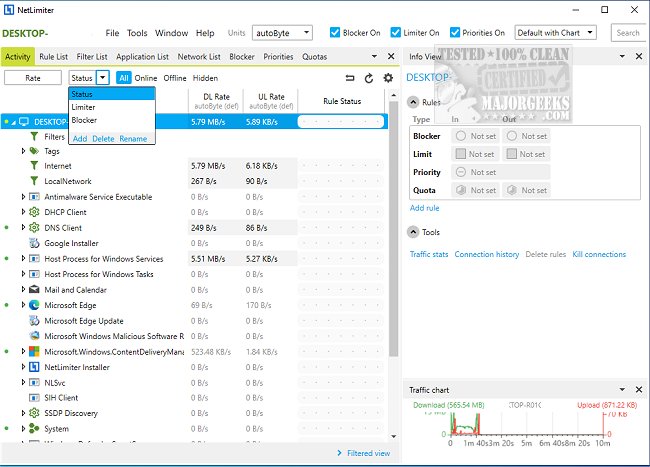NetLimiter has released version 5.3.26.0, enhancing its capabilities as an internet traffic control and monitoring tool. This software allows users to set specific download and upload transfer rate limits for applications, connections, or groups, enabling effective bandwidth management. NetLimiter is designed to optimize internet usage across all applications on a user's computer.
There are three versions available: Pro, Lite, and Freeware Monitor. Key features of NetLimiter include:
- Network Monitor: Displays a comprehensive list of all applications that communicate over the network, along with their connections and transfer rates.
- Bandwidth Limiter/Bandwidth Shaper: Users can impose limits on download and upload speeds for various applications and connections, facilitating better control over internet bandwidth.
- Statistical Tool: Tracks the user's internet traffic history from the moment of installation.
- Additional Network Information: Offers tools such as WHOIS lookups and traceroute functionalities.
- Other Features: Includes a Rule Scheduler, Remote Administration, Connection Blocker, compatibility with WinNT service, user rights management, charts for data visualization, an advanced rule editor and scheduler, and zone-based traffic management.
In addition to these features, NetLimiter can also assist users in monitoring their network activity effectively. Users might find it useful to explore related tools and utilities, such as how to display internet upload and download statistics on their taskbar, check network adapter speeds in Windows 10 and 11, use the ping command, and understand Windows Auto-Tuning.
As the software continues to evolve, users can expect ongoing improvements and new functionalities that enhance their internet management experience
There are three versions available: Pro, Lite, and Freeware Monitor. Key features of NetLimiter include:
- Network Monitor: Displays a comprehensive list of all applications that communicate over the network, along with their connections and transfer rates.
- Bandwidth Limiter/Bandwidth Shaper: Users can impose limits on download and upload speeds for various applications and connections, facilitating better control over internet bandwidth.
- Statistical Tool: Tracks the user's internet traffic history from the moment of installation.
- Additional Network Information: Offers tools such as WHOIS lookups and traceroute functionalities.
- Other Features: Includes a Rule Scheduler, Remote Administration, Connection Blocker, compatibility with WinNT service, user rights management, charts for data visualization, an advanced rule editor and scheduler, and zone-based traffic management.
In addition to these features, NetLimiter can also assist users in monitoring their network activity effectively. Users might find it useful to explore related tools and utilities, such as how to display internet upload and download statistics on their taskbar, check network adapter speeds in Windows 10 and 11, use the ping command, and understand Windows Auto-Tuning.
As the software continues to evolve, users can expect ongoing improvements and new functionalities that enhance their internet management experience
NetLimiter 5.3.26.0 released
NetLimiter is an internet traffic control and monitoring tool.