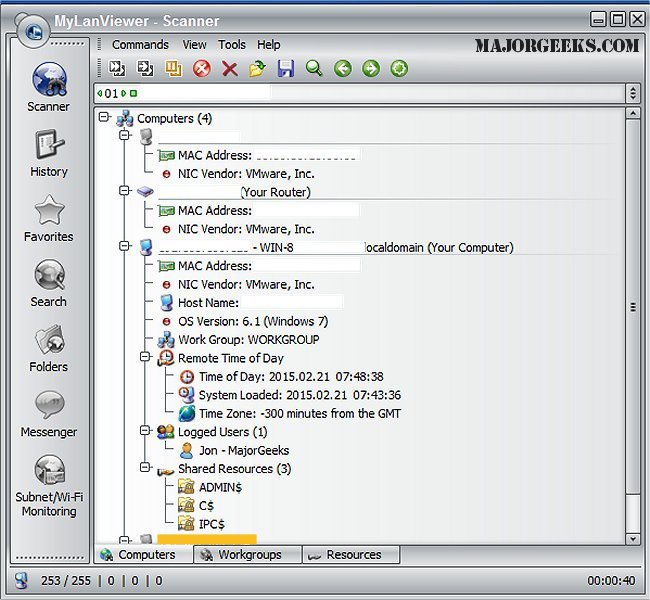MyLanViewer Network/IP Scanner 6.5.4 has been released as a versatile tool for scanning both Netbios and LAN/IP addresses. This software enables users to efficiently locate IP and MAC addresses as well as shared folders of computers within their wired or wireless networks. The application features a user-friendly interface that displays the scanned network in a buddy-list format, showcasing important details such as computer names, IP and MAC addresses, network interface card (NIC) vendors, operating system versions, logged-in users, and shared folders.
In addition to its scanning capabilities, MyLanViewer allows for various remote management functionalities including remote shutdown, wake-on-LAN, workstation locking, user log-off, sleep, hibernation, rebooting, and powering off devices. Users can also monitor IP addresses, receiving notifications when the status of devices changes, which is particularly useful for tracking new connections on a Wi-Fi network.
The software can access shared folders, terminate user sessions, disable shared folders, and provide netstat information while also detecting rogue DHCP servers. Notably, it can monitor all devices on the subnet, including hidden ones, and alert users when new devices connect, aiding in network security management.
With its straightforward installation process and aesthetically pleasing interface, MyLanViewer Network/IP Scanner offers an effective solution for managing and monitoring network resources.
Looking forward, future updates could include enhanced security features, integration with cloud-based services for remote monitoring, and advanced analytics to interpret network usage patterns. Moreover, incorporating AI-driven insights could help users proactively manage network performance and troubleshoot issues before they escalate, further improving the tool's utility for both home and enterprise users
In addition to its scanning capabilities, MyLanViewer allows for various remote management functionalities including remote shutdown, wake-on-LAN, workstation locking, user log-off, sleep, hibernation, rebooting, and powering off devices. Users can also monitor IP addresses, receiving notifications when the status of devices changes, which is particularly useful for tracking new connections on a Wi-Fi network.
The software can access shared folders, terminate user sessions, disable shared folders, and provide netstat information while also detecting rogue DHCP servers. Notably, it can monitor all devices on the subnet, including hidden ones, and alert users when new devices connect, aiding in network security management.
With its straightforward installation process and aesthetically pleasing interface, MyLanViewer Network/IP Scanner offers an effective solution for managing and monitoring network resources.
Looking forward, future updates could include enhanced security features, integration with cloud-based services for remote monitoring, and advanced analytics to interpret network usage patterns. Moreover, incorporating AI-driven insights could help users proactively manage network performance and troubleshoot issues before they escalate, further improving the tool's utility for both home and enterprise users
MyLanViewer Network/IP Scanner 6.5.4 released
MyLanViewer Network/IP Scanner is a powerful Netbios and LAN/Network IP address scanner that assists in locating IP addresses, MAC addresses, and shared folders of computers on your wired or wireless (Wi-Fi) network.