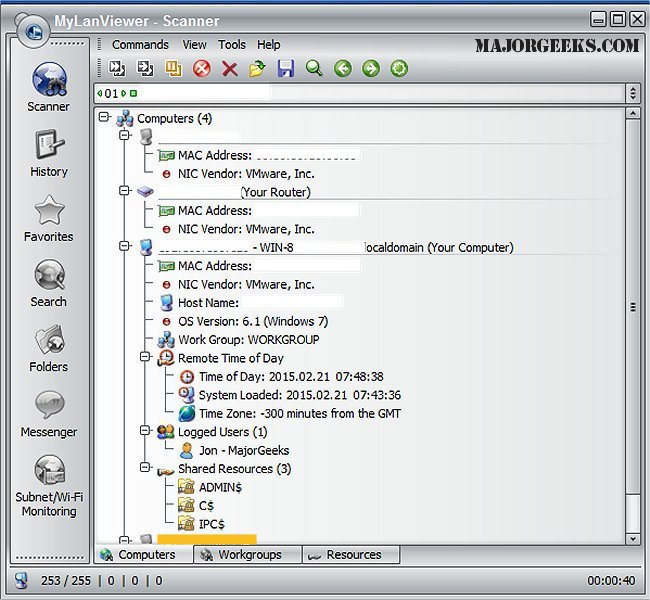MyLanViewer Network/IP Scanner version 6.5.2 has been released, offering an advanced solution for scanning and managing IP addresses and devices within both wired and wireless networks. This tool allows users to effortlessly locate essential details of computers on their network, such as IP addresses, MAC addresses, shared folders, and more, all presented in a user-friendly buddy-list style interface.
Key features of MyLanViewer include the ability to perform remote operations like shutdown, wake-on-LAN, and system management tasks such as locking workstations, logging off users, or rebooting devices. The software also provides real-time monitoring of IP addresses, notifying users when there are changes in the status of computers on the network. Moreover, it enables users to access shared folders, manage user sessions, and detect unauthorized DHCP servers, ensuring network security and efficiency.
The program stands out for its capability to monitor hidden devices on the subnet, alerting users to any new connections, which is particularly useful for managing Wi-Fi networks. MyLanViewer is noted for its ease of installation and intuitive interface, making it accessible for users of all technical backgrounds.
In addition to its core functionalities, users may find value in related topics such as creating WLAN reports in Windows, viewing wireless network signal strength, or managing wireless network profiles. As networking needs continue to evolve, tools like MyLanViewer will remain essential for effective network management and security
Key features of MyLanViewer include the ability to perform remote operations like shutdown, wake-on-LAN, and system management tasks such as locking workstations, logging off users, or rebooting devices. The software also provides real-time monitoring of IP addresses, notifying users when there are changes in the status of computers on the network. Moreover, it enables users to access shared folders, manage user sessions, and detect unauthorized DHCP servers, ensuring network security and efficiency.
The program stands out for its capability to monitor hidden devices on the subnet, alerting users to any new connections, which is particularly useful for managing Wi-Fi networks. MyLanViewer is noted for its ease of installation and intuitive interface, making it accessible for users of all technical backgrounds.
In addition to its core functionalities, users may find value in related topics such as creating WLAN reports in Windows, viewing wireless network signal strength, or managing wireless network profiles. As networking needs continue to evolve, tools like MyLanViewer will remain essential for effective network management and security
MyLanViewer Network/IP Scanner 6.5.2 released
MyLanViewer Network/IP Scanner is a powerful Netbios and LAN/Network IP address scanner that assists in locating IP addresses, MAC addresses, and shared folders of computers on your wired or wireless (Wi-Fi) network.