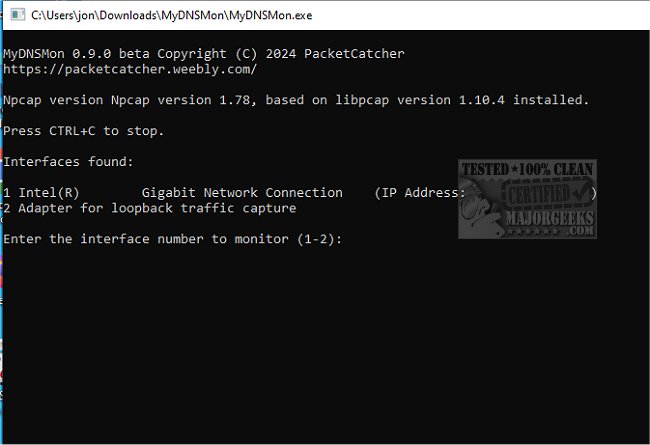MyDNSMon 1.3.2 has been released as an advanced tool for monitoring DNS queries and responses, specifically designed to address challenges that arise when destination URLs utilize a CDN or load balancer. This situation can lead to inconsistencies in DNS responses across devices, complicating the establishment of destination IPs for firewall rules.
The tool offers in-depth visibility into DNS packets, enabling users to swiftly analyze and troubleshoot DNS issues. Users can customize the level of detail they wish to see, ranging from a general overview to a granular examination of each DNS query and response. Additionally, MyDNSMon can export relevant data, such as source and destination IPs, queries, and responses, into a CSV file for further analysis, thus enhancing insights into DNS activity across the network.
To use MyDNSMon effectively, it's essential to have the latest version of Npcap installed. Once installed, users can select the desired network interface and control the program's operations through various command-line parameters to adjust the output format and detail level. For example, the basic command displays fundamental DNS information, while more detailed commands can provide UDP header information, protocol types, and even log data to a specified file.
MyDNSMon is an invaluable resource for network administrators, security analysts, and developers seeking to optimize and secure their DNS infrastructure by monitoring all DNS activities efficiently.
In light of its capabilities, MyDNSMon can also serve as a pivotal tool for proactive network management and security, helping to preemptively identify and resolve DNS-related issues before they impact users. As the digital landscape continues to evolve, tools like MyDNSMon become increasingly critical in maintaining robust network performance and security.
For those interested in enhancing their understanding of DNS management, MyDNSMon not only offers practical monitoring solutions but can also be complemented by resources on related topics, such as flushing the Windows DNS cache, viewing DNS cache contents, and troubleshooting common network errors
The tool offers in-depth visibility into DNS packets, enabling users to swiftly analyze and troubleshoot DNS issues. Users can customize the level of detail they wish to see, ranging from a general overview to a granular examination of each DNS query and response. Additionally, MyDNSMon can export relevant data, such as source and destination IPs, queries, and responses, into a CSV file for further analysis, thus enhancing insights into DNS activity across the network.
To use MyDNSMon effectively, it's essential to have the latest version of Npcap installed. Once installed, users can select the desired network interface and control the program's operations through various command-line parameters to adjust the output format and detail level. For example, the basic command displays fundamental DNS information, while more detailed commands can provide UDP header information, protocol types, and even log data to a specified file.
MyDNSMon is an invaluable resource for network administrators, security analysts, and developers seeking to optimize and secure their DNS infrastructure by monitoring all DNS activities efficiently.
In light of its capabilities, MyDNSMon can also serve as a pivotal tool for proactive network management and security, helping to preemptively identify and resolve DNS-related issues before they impact users. As the digital landscape continues to evolve, tools like MyDNSMon become increasingly critical in maintaining robust network performance and security.
For those interested in enhancing their understanding of DNS management, MyDNSMon not only offers practical monitoring solutions but can also be complemented by resources on related topics, such as flushing the Windows DNS cache, viewing DNS cache contents, and troubleshooting common network errors
MyDNSMon 1.3.2 released
When the destination URLs use a CDN or load balancer, different devices may receive different DNS responses, causing issues when defining destination IPs for firewall rules. MyDNSMon is designed to assist with this type of DNS resolution troubleshooting.