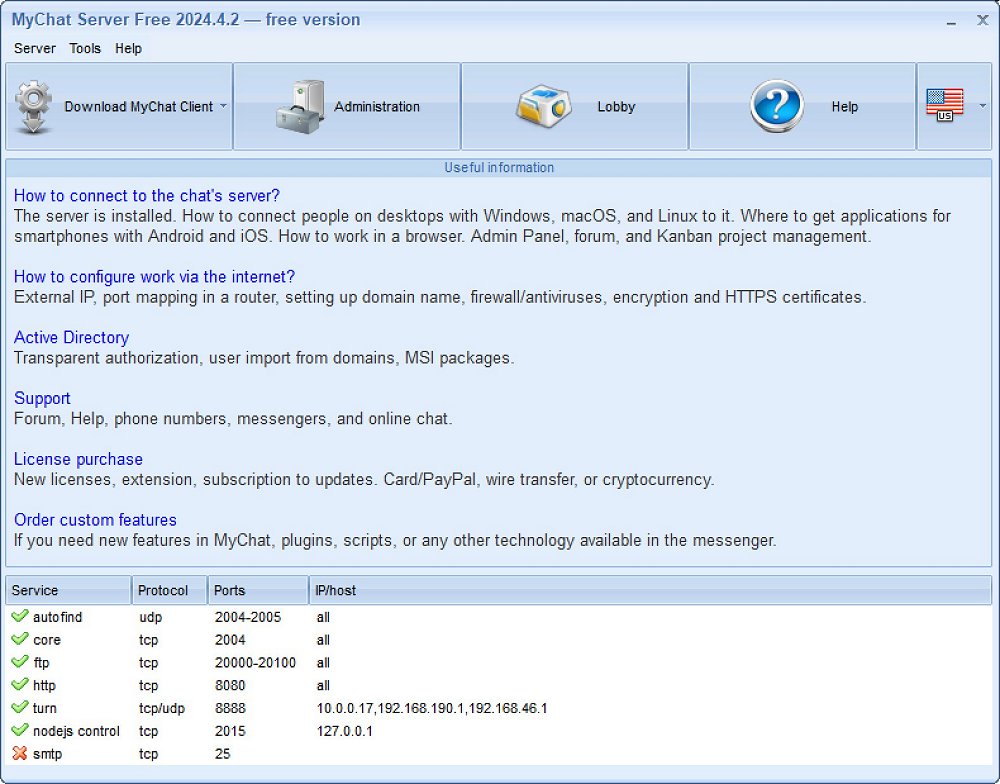MyChat 2025.2.1 has been released as a secure messaging and collaboration platform specifically designed for internal business networks. Unlike typical messaging apps that cater to casual conversations, MyChat focuses on providing a secure environment for companies that prioritize keeping their communications off the cloud and within their own infrastructure.
This platform offers a comprehensive chat system that includes instant messaging, file sharing, task management, and notifications, ensuring that sensitive data remains within the company's network. MyChat can be deployed on an in-house server, functioning effectively over a Local Area Network (LAN) or the internet for remote team members. Key features include file transfers, project tracking, Kanban boards, and video/voice calls, making it an excellent choice for businesses where security and data privacy are critical.
MyChat is particularly beneficial for small to medium-sized businesses or offices that handle sensitive information, such as medical facilities or finance teams. It employs OpenSSL encryption to keep all communications internal and secure. The platform is customizable to fit specific company needs, allowing management of user access and integration of task-tracking features. It also offers a mobile app for users to stay connected while away from their desks.
- Secure in-house communication that keeps data off third-party servers
- Supports text, voice, and file sharing in one platform
- Customizable features for various industries
- Mobile apps for connectivity anywhere
- Free version available for small teams
Cons:
- Limited to 20 users on the free version
- Advanced features require a paid upgrade
- Setup may need network management expertise
- Few integrations with other software, functioning mainly as a standalone solution
This platform offers a comprehensive chat system that includes instant messaging, file sharing, task management, and notifications, ensuring that sensitive data remains within the company's network. MyChat can be deployed on an in-house server, functioning effectively over a Local Area Network (LAN) or the internet for remote team members. Key features include file transfers, project tracking, Kanban boards, and video/voice calls, making it an excellent choice for businesses where security and data privacy are critical.
MyChat is particularly beneficial for small to medium-sized businesses or offices that handle sensitive information, such as medical facilities or finance teams. It employs OpenSSL encryption to keep all communications internal and secure. The platform is customizable to fit specific company needs, allowing management of user access and integration of task-tracking features. It also offers a mobile app for users to stay connected while away from their desks.
Requirements and Installation
The server requirements for MyChat are minimal: Windows 7 or later, a 1 GHz or faster processor, at least 1 GB of RAM, a minimum of 100 MB of free disk space, and a stable network connection. The installation process involves downloading the server version, changing the default password, and setting up the client version for users to log in. Comprehensive help resources and forums are available for guidance, especially for new users.Licensing
MyChat offers a free version for teams of up to 20 users, making it ideal for smaller groups needing secure internal communication. A paid license unlocks advanced features, such as extended message history, unlimited push notifications, and guest access for external collaborators. Pricing for the paid version starts at $60.00 for a 10-user license, with corporate discounts available.Pros and Cons
Pros:- Secure in-house communication that keeps data off third-party servers
- Supports text, voice, and file sharing in one platform
- Customizable features for various industries
- Mobile apps for connectivity anywhere
- Free version available for small teams
Cons:
- Limited to 20 users on the free version
- Advanced features require a paid upgrade
- Setup may need network management expertise
- Few integrations with other software, functioning mainly as a standalone solution
Conclusion
For businesses that value privacy and control, MyChat presents a compelling option. It is more than just another messaging app; it is a secure communication platform designed to keep all data in-house. With features like OpenSSL encryption, LAN/internet connectivity, and task management, MyChat ensures that your messages, files, and projects remain under your control, away from cloud vulnerabilities. The added bonus of a free version for small teams makes it an attractive choice for those looking for secure communication solutions.Future Outlook
As data security continues to be a top priority for businesses, platforms like MyChat are likely to expand their features and capabilities. Future updates may include enhanced integration options with other business tools, further customization features, and additional security measures to address evolving cybersecurity challenges. Companies can anticipate continued growth in demand for in-house solutions that prioritize data privacy and offer comprehensive collaboration toolsMyChat 2025.2.1 released
MyChat is a secure messaging and collaboration platform built for internal business networks.