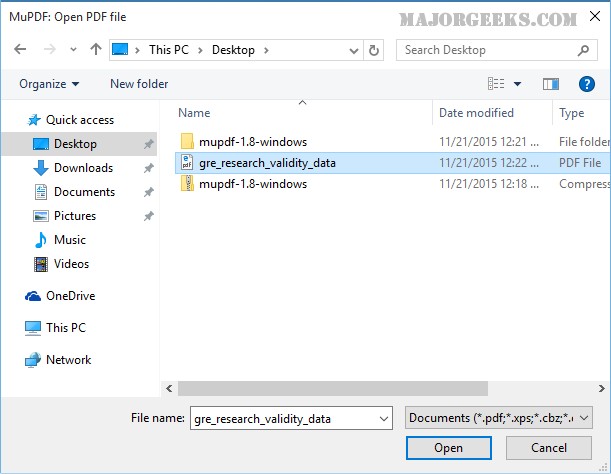MuPDF 1.26.2 has been released, offering a simple and efficient solution for viewing PDF and XPS files. This lightweight application stands out for its minimalistic design, providing users with a straightforward experience devoid of unnecessary features. With MuPDF, users simply double-click the executable file, choose the document they wish to view, and can navigate through pages using scroll or arrow keys. For direct access to specific pages, users can enter the page number and press the G key.
The application also supports well-organized PDFs that contain a table of contents with clickable links, facilitating easier navigation. While some may find the lack of editing or printing options limiting, MuPDF effectively caters to the majority of users who primarily need a reliable viewer for their documents. It occupies a unique niche in a crowded market filled with feature-heavy alternatives, proudly offering fewer functionalities but focusing on the core need for a seamless viewing experience.
To extend on this, MuPDF’s simplicity could also appeal to users who prioritize speed and efficiency over extensive features. For those who only need to view documents without distractions, MuPDF’s lightweight nature ensures quick loading times and smooth performance. Additionally, its lack of a traditional interface may make it an ideal choice for users looking for a distraction-free environment to focus solely on their reading material. As digital document viewing continues to evolve, applications like MuPDF remind us that sometimes less is indeed more.
For users interested in enhancing their PDF experience, it might be worthwhile to explore complementary tools that can handle tasks like editing or annotating, while keeping MuPDF as a go-to viewer
The application also supports well-organized PDFs that contain a table of contents with clickable links, facilitating easier navigation. While some may find the lack of editing or printing options limiting, MuPDF effectively caters to the majority of users who primarily need a reliable viewer for their documents. It occupies a unique niche in a crowded market filled with feature-heavy alternatives, proudly offering fewer functionalities but focusing on the core need for a seamless viewing experience.
To extend on this, MuPDF’s simplicity could also appeal to users who prioritize speed and efficiency over extensive features. For those who only need to view documents without distractions, MuPDF’s lightweight nature ensures quick loading times and smooth performance. Additionally, its lack of a traditional interface may make it an ideal choice for users looking for a distraction-free environment to focus solely on their reading material. As digital document viewing continues to evolve, applications like MuPDF remind us that sometimes less is indeed more.
For users interested in enhancing their PDF experience, it might be worthwhile to explore complementary tools that can handle tasks like editing or annotating, while keeping MuPDF as a go-to viewer
MuPDF 1.26.2 released
MuPDF is a no frills, lightweight application to view PDF and XPS files.