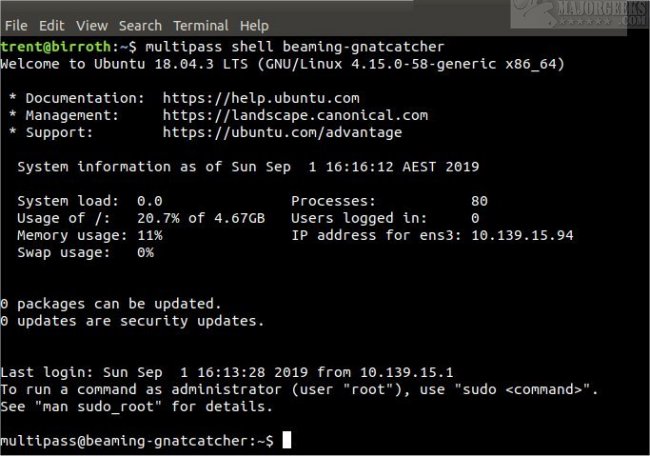Multipass version 1.16.0 has been released, enhancing its capabilities as a command-line tool for launching, managing, and utilizing Linux instances. Designed for developers, Multipass offers a lightweight virtual machine management solution for Linux, Windows, and macOS, allowing users to quickly set up fresh Ubuntu environments with a single command.
The application leverages different virtualization technologies based on the operating system: it utilizes KVM on Linux, Hyper-V on Windows, and HyperKit on macOS, ensuring minimal overhead during operation. Additionally, it supports VirtualBox on both Windows and macOS systems. Multipass simplifies the process of fetching and updating images automatically.
One of the standout features of Multipass is its support for cloud-init metadata, which allows developers to simulate small cloud deployments directly on their laptops or workstations. Users can initialize instances similarly to how they would in an Ubuntu cloud environment by passing configuration settings through the `multipass launch --cloud-init` command.
Furthermore, the latest version may include improvements in performance, stability, and user experience, making it an essential tool for developers looking to streamline their workflows. Overall, Multipass continues to be a valuable resource for those needing efficient and flexible development environments, and its ease of use positions it favorably among VM management solutions.
As developers increasingly seek tools that enhance productivity and simplify the setup of development environments, Multipass stands out as a solution that meets these needs effectively. The continued evolution of Multipass suggests that it will remain an important asset in the toolkit of developers working with Linux-based systems
The application leverages different virtualization technologies based on the operating system: it utilizes KVM on Linux, Hyper-V on Windows, and HyperKit on macOS, ensuring minimal overhead during operation. Additionally, it supports VirtualBox on both Windows and macOS systems. Multipass simplifies the process of fetching and updating images automatically.
One of the standout features of Multipass is its support for cloud-init metadata, which allows developers to simulate small cloud deployments directly on their laptops or workstations. Users can initialize instances similarly to how they would in an Ubuntu cloud environment by passing configuration settings through the `multipass launch --cloud-init` command.
Furthermore, the latest version may include improvements in performance, stability, and user experience, making it an essential tool for developers looking to streamline their workflows. Overall, Multipass continues to be a valuable resource for those needing efficient and flexible development environments, and its ease of use positions it favorably among VM management solutions.
As developers increasingly seek tools that enhance productivity and simplify the setup of development environments, Multipass stands out as a solution that meets these needs effectively. The continued evolution of Multipass suggests that it will remain an important asset in the toolkit of developers working with Linux-based systems
Multipass 1.16.0 released
Multipass provides a command-line interface to launch, manage, and utilize instances of Linux.