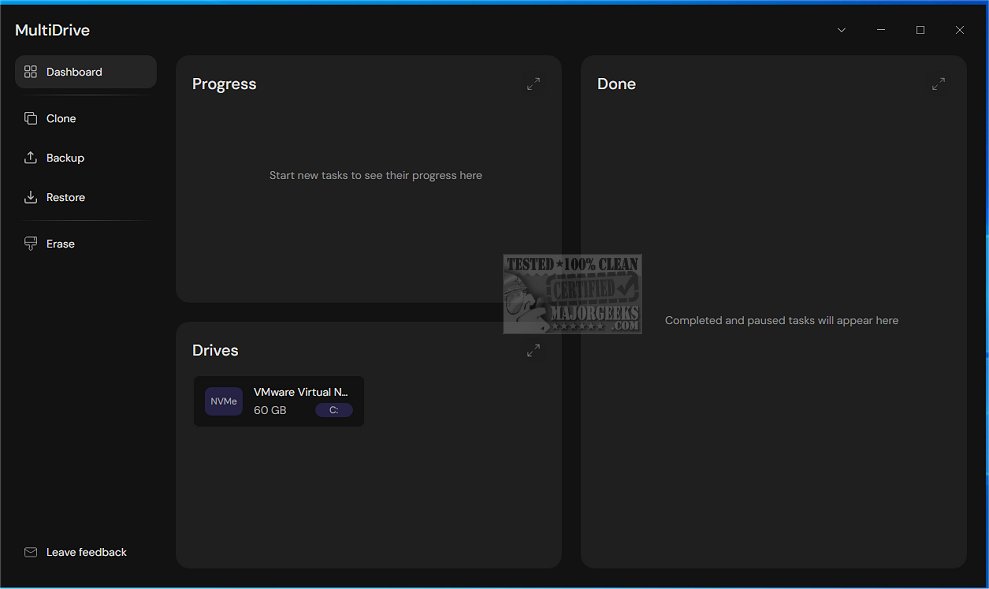MultiDrive has unveiled its latest version, 1.0.2025, offering an advanced disk management toolkit tailored for efficient data handling. This robust software suite encompasses a variety of functionalities, including seamless options for backing up, cloning, erasing, and restoring entire drives.
What is MultiDrive?
MultiDrive is designed to be a reliable disk management tool that simplifies the task of managing storage devices. Its features ensure that data is not only secure but also easily recoverable. The software is user-friendly, featuring a sleek interface that enhances user interactions. This interface is equipped with intuitive buttons and menus specifically dedicated to cloning, backing up, and restoring drives, making the entire experience straightforward.
Key Functionalities:
- Disk Cloning: Easily clone entire partitions with minimal effort.
- Backup Options: Backup data in either .RAW or .ZIP formats for flexibility.
- Secure Erase: Permanently erase data to prevent recovery.
- User-Friendly Interface: Streamlined navigation that caters to users of all skill levels.
- Command Line Interface (CLI): For advanced users seeking greater control and automation of disk management tasks.
- Parallel Tasking: Execute multiple operations simultaneously for enhanced efficiency.
Versatility for All Users
MultiDrive aims to bridge the gap between complex and straightforward disk management needs. Whether users are performing simple backups or advanced cloning, MultiDrive adapts to their requirements. The inclusion of a CLI further empowers tech-savvy users to automate tasks and utilize advanced features, ensuring that all users can benefit from its capabilities.
Geek Verdict
MultiDrive emerges as a comprehensive solution for drive management, catering to both casual users and professionals. With its array of features, users can confidently manage their drives, knowing that they can easily clone, backup, and securely wipe their data. The software not only enhances workflow efficiency but also provides peace of mind regarding data protection.
In summary, MultiDrive 1.0.2025 stands out as a powerful tool for anyone looking to optimize their disk management processes, making it an essential addition to any tech toolkit.
Further Resources:
For those looking to enhance their Windows experience, similar guides include instructions on downloading the latest drivers, backing up and restoring drivers, managing Windows updates, and troubleshooting driver issues using tools like Driver Verifier Manager
What is MultiDrive?
MultiDrive is designed to be a reliable disk management tool that simplifies the task of managing storage devices. Its features ensure that data is not only secure but also easily recoverable. The software is user-friendly, featuring a sleek interface that enhances user interactions. This interface is equipped with intuitive buttons and menus specifically dedicated to cloning, backing up, and restoring drives, making the entire experience straightforward.
Key Functionalities:
- Disk Cloning: Easily clone entire partitions with minimal effort.
- Backup Options: Backup data in either .RAW or .ZIP formats for flexibility.
- Secure Erase: Permanently erase data to prevent recovery.
- User-Friendly Interface: Streamlined navigation that caters to users of all skill levels.
- Command Line Interface (CLI): For advanced users seeking greater control and automation of disk management tasks.
- Parallel Tasking: Execute multiple operations simultaneously for enhanced efficiency.
Versatility for All Users
MultiDrive aims to bridge the gap between complex and straightforward disk management needs. Whether users are performing simple backups or advanced cloning, MultiDrive adapts to their requirements. The inclusion of a CLI further empowers tech-savvy users to automate tasks and utilize advanced features, ensuring that all users can benefit from its capabilities.
Geek Verdict
MultiDrive emerges as a comprehensive solution for drive management, catering to both casual users and professionals. With its array of features, users can confidently manage their drives, knowing that they can easily clone, backup, and securely wipe their data. The software not only enhances workflow efficiency but also provides peace of mind regarding data protection.
In summary, MultiDrive 1.0.2025 stands out as a powerful tool for anyone looking to optimize their disk management processes, making it an essential addition to any tech toolkit.
Further Resources:
For those looking to enhance their Windows experience, similar guides include instructions on downloading the latest drivers, backing up and restoring drivers, managing Windows updates, and troubleshooting driver issues using tools like Driver Verifier Manager
MultiDrive 1.0.2025 released
MultiDrive provides a solid disk management toolkit designed for efficient data management. It includes a range of functionalities, including the ability to effortlessly back up, clone, erase, and restore entire drives.