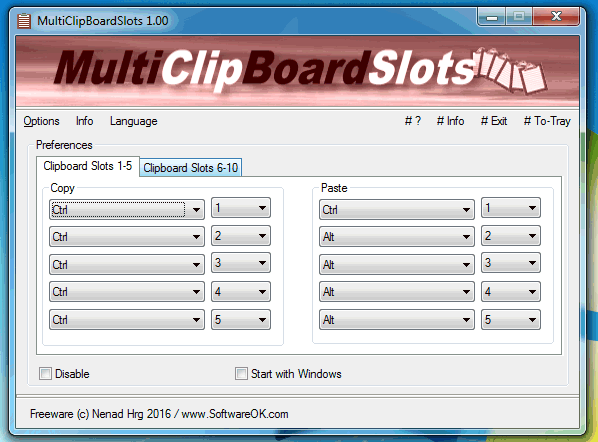MultiClipBoardSlots 3.44 is a recently released portable application designed to enhance the functionality of the Windows Clipboard by providing up to 10 separate Clipboard Memory Slots. This tool allows users to easily copy and paste text, images, and other objects between various applications without the risk of losing previously copied items, which often happens when different programs overwrite the default Clipboard contents.
The software comes with predefined keyboard shortcuts for each Clipboard Memory Slot, but users have the flexibility to customize these shortcuts according to their preferences. Notably, MultiClipBoardSlots is lightweight, requiring minimal installation, and includes an easy-to-use uninstall function. Its intuitive interface supports multiple languages, making it accessible to a broader audience.
In addition to its core features, users may find the following related topics useful: how to copy the path of a file or folder to the Clipboard, how to clear Clipboard history using shortcuts, and how to disable Clipboard history in Windows 10 and 11.
To extend the functionality even further, users could consider integrating MultiClipBoardSlots with other productivity tools or exploring automation software that can enhance their workflow, allowing for even more efficient management of copied content across different applications. Additionally, users might want to keep an eye on updates or new features released in future versions of the software to maximize their Clipboard management capabilities
The software comes with predefined keyboard shortcuts for each Clipboard Memory Slot, but users have the flexibility to customize these shortcuts according to their preferences. Notably, MultiClipBoardSlots is lightweight, requiring minimal installation, and includes an easy-to-use uninstall function. Its intuitive interface supports multiple languages, making it accessible to a broader audience.
In addition to its core features, users may find the following related topics useful: how to copy the path of a file or folder to the Clipboard, how to clear Clipboard history using shortcuts, and how to disable Clipboard history in Windows 10 and 11.
To extend the functionality even further, users could consider integrating MultiClipBoardSlots with other productivity tools or exploring automation software that can enhance their workflow, allowing for even more efficient management of copied content across different applications. Additionally, users might want to keep an eye on updates or new features released in future versions of the software to maximize their Clipboard management capabilities
MultiClipBoardSlots 3.44 released
MultiClipBoardSlots is a small portable program that allows you to extend the Clipboard for up to 10 Clipboard Memory Slots.