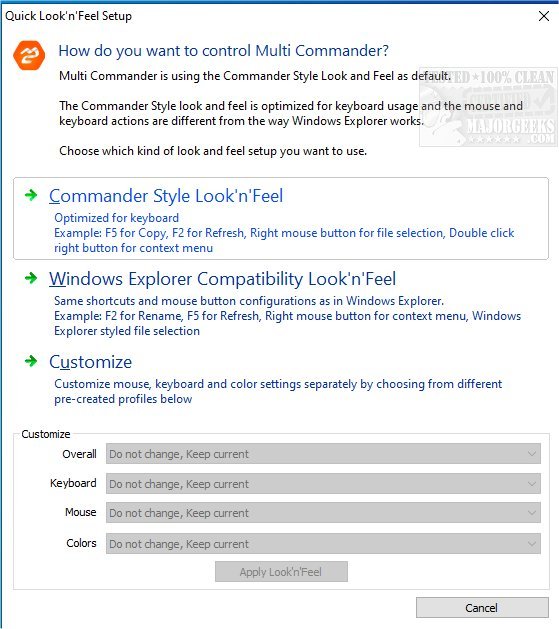Multi Commander has released version 15.4.0 Build 3088, enhancing its reputation as a robust and free multi-tabbed file manager that serves as a reliable alternative to the conventional Windows Explorer. The software is designed with a modern dual-panel layout, making file management both efficient and user-friendly.
Multi Commander includes all essential file management functionalities such as copying, moving, renaming, and viewing files. Its standout features, however, facilitate advanced tasks, making it easier to manage files and folders. Notable capabilities include auto-unpacking, auto-sorting, browsing within archives, and support for workspaces and scripting. Users can also conduct searches and perform a range of operations entirely via the keyboard, enhancing productivity.
Key features of Multi Commander include:
- Tabbed browsing for multiple folders.
- Fast file browsing through caching.
- Background processing for time-consuming tasks.
- Customizable layouts and color schemes.
- Support for various formats and protocols, such as FTP, Zip, Rar, and more.
- File permission management and ownership transfer.
- Image processing tools for converting, rotating, and viewing EXIF data.
- Audio analysis tools for viewing and editing properties and tags.
- An open API for developers to create extensions and plugins.
- A file viewer capable of displaying files of any size in various formats.
- A powerful script engine for task automation.
- Portable functionality, allowing the software to run from USB devices without leaving traces on host computers.
Additionally, Multi Commander can handle directories with thousands of files effortlessly, offering powerful filtering options to refine views. The software also enables users to compare folders to identify differences and similarities among files.
In conclusion, Multi Commander 15.4.0 Build 3088 is a comprehensive file management solution that not only mirrors the essential functions of Windows Explorer but also provides advanced features that cater to power users. Its continuous updates and community-driven enhancements make it a valuable tool for anyone looking to optimize their file management experience. As technology evolves, future versions may introduce even more sophisticated capabilities, further solidifying Multi Commander’s position in the file management landscape
Multi Commander includes all essential file management functionalities such as copying, moving, renaming, and viewing files. Its standout features, however, facilitate advanced tasks, making it easier to manage files and folders. Notable capabilities include auto-unpacking, auto-sorting, browsing within archives, and support for workspaces and scripting. Users can also conduct searches and perform a range of operations entirely via the keyboard, enhancing productivity.
Key features of Multi Commander include:
- Tabbed browsing for multiple folders.
- Fast file browsing through caching.
- Background processing for time-consuming tasks.
- Customizable layouts and color schemes.
- Support for various formats and protocols, such as FTP, Zip, Rar, and more.
- File permission management and ownership transfer.
- Image processing tools for converting, rotating, and viewing EXIF data.
- Audio analysis tools for viewing and editing properties and tags.
- An open API for developers to create extensions and plugins.
- A file viewer capable of displaying files of any size in various formats.
- A powerful script engine for task automation.
- Portable functionality, allowing the software to run from USB devices without leaving traces on host computers.
Additionally, Multi Commander can handle directories with thousands of files effortlessly, offering powerful filtering options to refine views. The software also enables users to compare folders to identify differences and similarities among files.
In conclusion, Multi Commander 15.4.0 Build 3088 is a comprehensive file management solution that not only mirrors the essential functions of Windows Explorer but also provides advanced features that cater to power users. Its continuous updates and community-driven enhancements make it a valuable tool for anyone looking to optimize their file management experience. As technology evolves, future versions may introduce even more sophisticated capabilities, further solidifying Multi Commander’s position in the file management landscape
Multi Commander 15.4.0 Build 3088 released
Multi Commander is a free multi-tabbed file manager that is a solid alternative to the standard Windows Explorer.