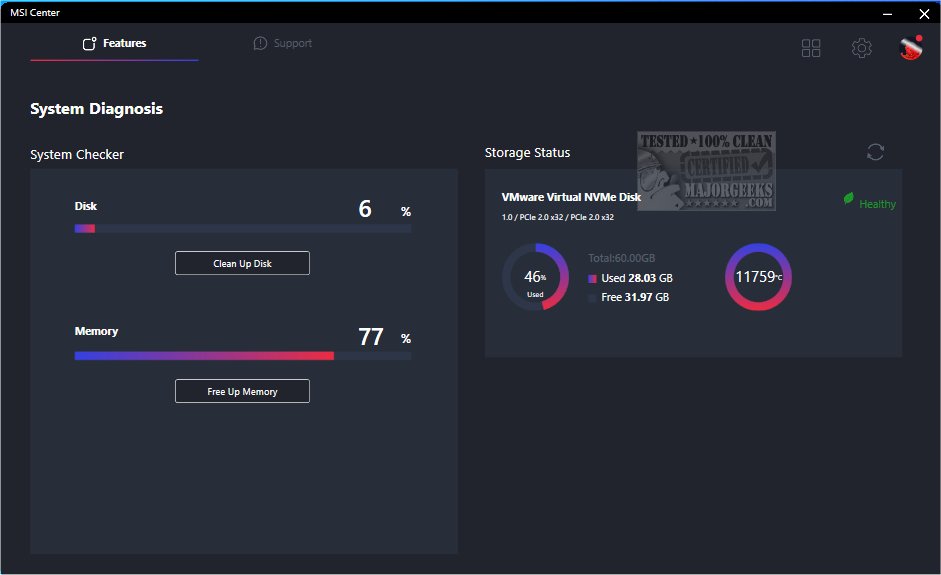MSI has released version 2.0.56.0 of its MSI Center, a comprehensive software suite that integrates all exclusive features designed to enhance the gaming and computing experience. Users can access various functionalities, such as Gaming Mode, Smart Priority, Smart Image Finder, and MSI Companion, through a user-friendly Feature Sets page. The MSI Center distinguishes itself with its extensive array of features tailored to meet different user needs.
For gamers, the MSI Center offers a powerful Gaming Mode that optimizes system performance by disabling unnecessary background applications. Additional features like Smart Priority and User Scenario allow for intelligent task prioritization based on user preferences. The Game Highlights feature enables easy recording of thrilling gaming moments, while Sound Tune and True Color options provide tools to fine-tune audio and visual settings for an immersive experience.
One standout feature is the Duet Display, which allows users to use their tablets as secondary screens, enhancing gameplay by enabling strategic positioning of information, such as game maps. The MSI Companion overlay further enhances usability by allowing users to adjust PC settings without interrupting their gaming sessions.
The MSI Center is compatible with a wide range of MSI hardware, including motherboards, notebooks, graphics cards, and desktops, ensuring that users with Intel and AMD systems can take advantage of its robust features. Supported gaming gear includes VIGOR keyboards, CLUTCH mice, and IMMERSE headsets, all designed to enhance the gaming experience.
Looking ahead, MSI is committed to continuously updating the MSI Center with new features and improvements to further elevate user experiences. The integration of emerging technologies and user feedback will likely guide future updates, making the MSI Center an essential tool for gamers and creators alike.
Overall, the MSI Center 2.0.56.0 represents a significant advancement in providing gamers and PC enthusiasts with a holistic control hub that caters to their specific needs and preferences
For gamers, the MSI Center offers a powerful Gaming Mode that optimizes system performance by disabling unnecessary background applications. Additional features like Smart Priority and User Scenario allow for intelligent task prioritization based on user preferences. The Game Highlights feature enables easy recording of thrilling gaming moments, while Sound Tune and True Color options provide tools to fine-tune audio and visual settings for an immersive experience.
One standout feature is the Duet Display, which allows users to use their tablets as secondary screens, enhancing gameplay by enabling strategic positioning of information, such as game maps. The MSI Companion overlay further enhances usability by allowing users to adjust PC settings without interrupting their gaming sessions.
The MSI Center is compatible with a wide range of MSI hardware, including motherboards, notebooks, graphics cards, and desktops, ensuring that users with Intel and AMD systems can take advantage of its robust features. Supported gaming gear includes VIGOR keyboards, CLUTCH mice, and IMMERSE headsets, all designed to enhance the gaming experience.
Looking ahead, MSI is committed to continuously updating the MSI Center with new features and improvements to further elevate user experiences. The integration of emerging technologies and user feedback will likely guide future updates, making the MSI Center an essential tool for gamers and creators alike.
Overall, the MSI Center 2.0.56.0 represents a significant advancement in providing gamers and PC enthusiasts with a holistic control hub that caters to their specific needs and preferences
MSI Center 2.0.56.0 released
MSI Center combines all of MSI's exclusive features to elevate the time spent gaming and working on your machine.