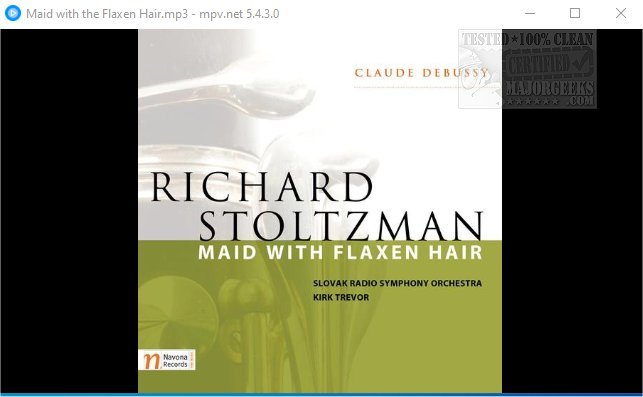The recent release of mpv.net versions 7.1.1.5 Beta and 7.1.1.0 introduces an advanced Open Source media player for Windows that operates similarly to MPV. This player features a modern graphical user interface (GUI) with customizable color themes and integrates the MPV command-line interface (CLI). Built on libmpv, mpv.net provides a user-friendly C API designed for seamless integration into other applications, eliminating the need for DirectShow or Media Foundation—an advantage it shares with VLC.
Key features of mpv.net include:
- High compatibility with MPV, ensuring access to almost all its features.
- Intuitive usability with a fully searchable interface.
- Customizable context menus and an easily navigable configuration.
- Support for .NET languages (C#, VB.NET, F#) and a scripting API for various programming languages including Python and JavaScript.
- JSON IPC for controlling the player from external applications.
- Enhanced video output using OpenGL, offering advanced features like high-quality video scaling, color management, frame timing, interpolation, and HDR support.
- Fast media seek and startup performance, with videos typically ready to play in under a second.
- Versatility as a video, audio, and image viewer, supporting a broad range of formats without requiring external codecs.
- Built-in media streaming capabilities via youtube-dl, along with features for handling subtitles, screenshots, and file history.
In addition to these functionalities, mpv.net allows for easy setup, with both installation and portable download options available. Users can also create file associations directly from the player, making it simple to manage media files.
Overall, mpv.net stands as a powerful, flexible, and user-friendly media player option for Windows users, appealing to both casual viewers and videophiles alike. Future updates may continue to enhance its capabilities, ensuring it remains competitive in the evolving landscape of media playback solutions
Key features of mpv.net include:
- High compatibility with MPV, ensuring access to almost all its features.
- Intuitive usability with a fully searchable interface.
- Customizable context menus and an easily navigable configuration.
- Support for .NET languages (C#, VB.NET, F#) and a scripting API for various programming languages including Python and JavaScript.
- JSON IPC for controlling the player from external applications.
- Enhanced video output using OpenGL, offering advanced features like high-quality video scaling, color management, frame timing, interpolation, and HDR support.
- Fast media seek and startup performance, with videos typically ready to play in under a second.
- Versatility as a video, audio, and image viewer, supporting a broad range of formats without requiring external codecs.
- Built-in media streaming capabilities via youtube-dl, along with features for handling subtitles, screenshots, and file history.
In addition to these functionalities, mpv.net allows for easy setup, with both installation and portable download options available. Users can also create file associations directly from the player, making it simple to manage media files.
Overall, mpv.net stands as a powerful, flexible, and user-friendly media player option for Windows users, appealing to both casual viewers and videophiles alike. Future updates may continue to enhance its capabilities, ensuring it remains competitive in the evolving landscape of media playback solutions
mpv.net 7.1.1.5 Beta / 7.1.1.0 released
mpv.net is a modern Open Source media player for Windows designed to function like MPV.