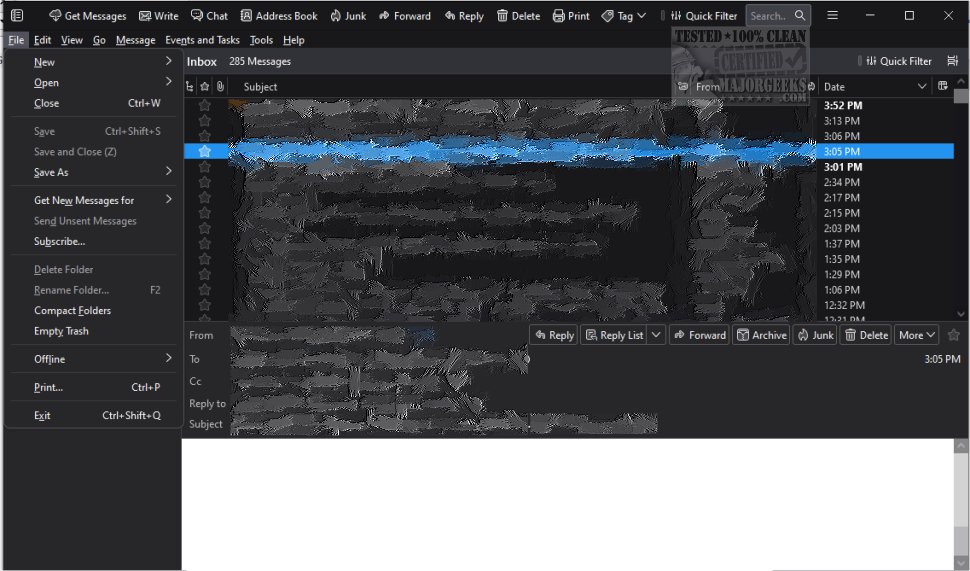Mozilla Thunderbird Nebula 139.0 Beta 3 has been released, continuing its focus on safety, speed, and user-friendliness in email management. This latest version includes a variety of built-in features that enhance the user experience, such as an intuitive message search function, customizable views, and support for both IMAP/POP and RSS feeds. Additionally, a Portable version of the client is available for users who prefer mobility.
One of the standout features of this release is the new dynamic toolbar, which adapts to display frequently used and contextual options based on the active tab or Space. This allows users to tailor the toolbar and window layout to suit their personal workflow better. The graphical user interface (GUI) has also been completely redesigned, making navigation more straightforward and visually appealing.
In terms of security, Mozilla Thunderbird Nebula remains a robust choice for organizations, equipped with a sophisticated junk mail filter that effectively analyzes incoming messages to identify and filter out spam. Users can also manually manage any emails that may bypass the filter. The email client employs high-level security measures such as digital signing, message encryption, and S/MIME support, which are essential for compliance with enterprise and government security standards.
Furthermore, Thunderbird Nebula supports a wide range of Mozilla Add-Ons, enabling users to customize their email experience with virtually unlimited additional features. This flexibility is crucial for creating a personalized email client that meets individual needs.
As Mozilla continues to develop Thunderbird, users can expect ongoing improvements and updates that enhance both functionality and security, making it a reliable choice for effective email management. With the growing emphasis on digital communication, Thunderbird Nebula positions itself as a strong contender in the email client market, catering to personal users and organizations alike
One of the standout features of this release is the new dynamic toolbar, which adapts to display frequently used and contextual options based on the active tab or Space. This allows users to tailor the toolbar and window layout to suit their personal workflow better. The graphical user interface (GUI) has also been completely redesigned, making navigation more straightforward and visually appealing.
In terms of security, Mozilla Thunderbird Nebula remains a robust choice for organizations, equipped with a sophisticated junk mail filter that effectively analyzes incoming messages to identify and filter out spam. Users can also manually manage any emails that may bypass the filter. The email client employs high-level security measures such as digital signing, message encryption, and S/MIME support, which are essential for compliance with enterprise and government security standards.
Furthermore, Thunderbird Nebula supports a wide range of Mozilla Add-Ons, enabling users to customize their email experience with virtually unlimited additional features. This flexibility is crucial for creating a personalized email client that meets individual needs.
As Mozilla continues to develop Thunderbird, users can expect ongoing improvements and updates that enhance both functionality and security, making it a reliable choice for effective email management. With the growing emphasis on digital communication, Thunderbird Nebula positions itself as a strong contender in the email client market, catering to personal users and organizations alike
Mozilla Thunderbird Nebula 139.0 Beta 3 released
Mozilla Thunderbird Nebula is an email client prioritizing safety, speed, and user-friendliness. It has numerous built-in features, such as easy message search, customizable views, and IMAP/POP and RSS support. A Portable version is also available.
Mozilla Thunderbird Nebula 139.0 Beta 3 released @ MajorGeeks