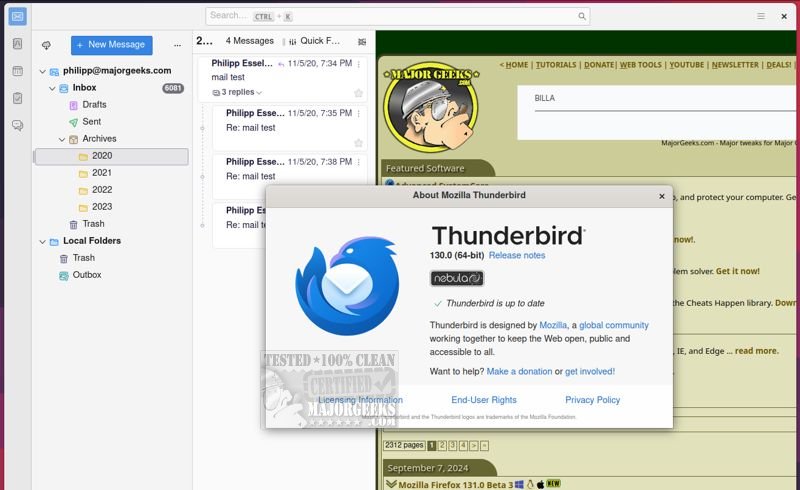Mozilla Thunderbird Eclipse 141.0 has been released, enhancing its reputation as a robust email client focused on safety, speed, and user-friendliness. This update introduces a variety of built-in features, including an intuitive message search, customizable viewing options, and comprehensive support for IMAP, POP, and RSS feeds. For users who prefer to test new features, a beta version and a portable edition are also available.
A standout feature of this release is its dynamic toolbar, which adapts to display frequently used and context-specific options based on the active tab or workspace. Users can further tailor their experience by customizing the toolbar and window layout to align with their workflow preferences. The graphical user interface (GUI) has undergone a complete redesign, resulting in a more visually appealing and easier-to-navigate environment.
Security continues to be a top priority for Mozilla Thunderbird Eclipse. It includes advanced safety features such as an effective junk mail filter that scans incoming messages for potential spam, allowing users to manually adjust the filtration as needed. The email client also employs high-level security protocols, including digital signing, message encryption, S/MIME support, and certificate integration, which are crucial for organizations and government bodies.
In addition to its built-in functionalities, Thunderbird Eclipse supports a wide array of Mozilla Add-Ons, enabling users to enhance their email experience with virtually limitless customization options. Users are encouraged to explore the latest Extended Support Release (ESR) version, which offers additional stability and long-term support.
In summary, Mozilla Thunderbird Eclipse 141.0 is not only a reliable tool for managing emails but also a highly customizable platform that caters to the diverse needs of individual users and organizations alike. The combination of a modern interface, robust security measures, and extensive add-on support positions Thunderbird Eclipse as a leading choice in the email client market
A standout feature of this release is its dynamic toolbar, which adapts to display frequently used and context-specific options based on the active tab or workspace. Users can further tailor their experience by customizing the toolbar and window layout to align with their workflow preferences. The graphical user interface (GUI) has undergone a complete redesign, resulting in a more visually appealing and easier-to-navigate environment.
Security continues to be a top priority for Mozilla Thunderbird Eclipse. It includes advanced safety features such as an effective junk mail filter that scans incoming messages for potential spam, allowing users to manually adjust the filtration as needed. The email client also employs high-level security protocols, including digital signing, message encryption, S/MIME support, and certificate integration, which are crucial for organizations and government bodies.
In addition to its built-in functionalities, Thunderbird Eclipse supports a wide array of Mozilla Add-Ons, enabling users to enhance their email experience with virtually limitless customization options. Users are encouraged to explore the latest Extended Support Release (ESR) version, which offers additional stability and long-term support.
In summary, Mozilla Thunderbird Eclipse 141.0 is not only a reliable tool for managing emails but also a highly customizable platform that caters to the diverse needs of individual users and organizations alike. The combination of a modern interface, robust security measures, and extensive add-on support positions Thunderbird Eclipse as a leading choice in the email client market
Mozilla Thunderbird Eclipse 141.0 released
Mozilla Thunderbird Eclipse is an email client prioritizing safety, speed, and user-friendliness. It offers a wide range of built-in features, including a user-friendly message search, customizable views, and support for IMAP/POP and RSS. The latest beta and a portable version are also available.