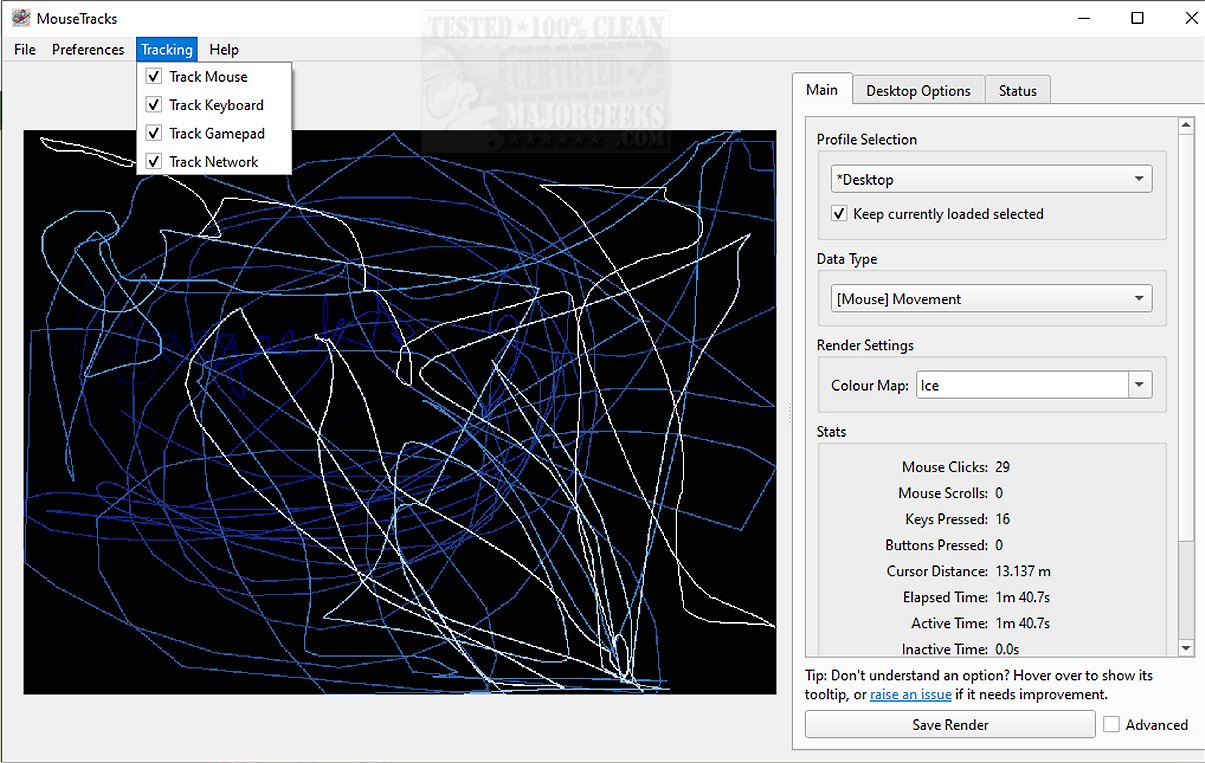MouseTracks is a powerful application designed to comprehensively track and visualize user input over time, encompassing mouse movements, clicks, keyboard activity, and gamepad input. The software is engineered for unobtrusive operation, allowing it to run continuously for extended periods—potentially years—enabling users to later explore rich and informative visualizations of their activity data.
Core Features of MouseTracks
At the heart of MouseTracks is its capability to continuously monitor mouse interactions with precision. The interface dynamically fades older movements to maintain focus on recent activities, making it easy to interpret data. Beyond mouse tracking, the application creates detailed keyboard heatmaps and records gamepad inputs, providing users with a holistic view of their interaction patterns.
Live Preview Feature
A highlight of MouseTracks is the Live Preview feature, which ensures optimized real-time rendering of tracking data within its graphical user interface (GUI). Remarkably, the software maintains high-quality rendering regardless of changes in screen resolution, as it tracks each resolution independently and merges the final visual representations for clarity and accuracy.
Multi-Monitor Support
MouseTracks excels in multi-monitor environments, seamlessly tracking user activities across multiple displays. When linked to specific applications, the rendering bounds intuitively adjust to the application's window geometry, enhancing data relevance and usability.
Silent Background Operation
Focused on user convenience, MouseTracks operates quietly in the background, with configurations allowing it to launch automatically at system startup and minimize to the system tray. This design ensures that daily tasks can proceed without interruption.
Modular Architecture for Stability
MouseTracks is built on a robust modular architecture that facilitates efficient communication between multiple components while allowing them to run independently. This architecture ensures stable and reliable live tracking, even during resource-intensive tasks like rendering visualizations or managing various GUI functions.
The Geek Verdict
MouseTracks is more than just a tracking tool; it offers a sophisticated solution for users seeking deep insights into their input behaviors over time. Its clarity, efficiency, and seamless integration into daily workflows empower users to analyze their interactions with ease and minimal disruption. Plus, it's simply a cool tool to have.
For further information, including details on running and building from source, as well as a mini-FAQ, be sure to check out the developer's repository!
Extension Ideas
In future updates, potential enhancements for MouseTracks could include advanced analytics features that leverage machine learning to identify patterns in user behavior, customizable visualization options for greater personalization, and integrations with productivity tools to help users optimize their workflows based on their tracked data. Additionally, expanding support for more input devices such as VR controllers or specialized gaming peripherals could broaden its appeal to a wider audience
Core Features of MouseTracks
At the heart of MouseTracks is its capability to continuously monitor mouse interactions with precision. The interface dynamically fades older movements to maintain focus on recent activities, making it easy to interpret data. Beyond mouse tracking, the application creates detailed keyboard heatmaps and records gamepad inputs, providing users with a holistic view of their interaction patterns.
Live Preview Feature
A highlight of MouseTracks is the Live Preview feature, which ensures optimized real-time rendering of tracking data within its graphical user interface (GUI). Remarkably, the software maintains high-quality rendering regardless of changes in screen resolution, as it tracks each resolution independently and merges the final visual representations for clarity and accuracy.
Multi-Monitor Support
MouseTracks excels in multi-monitor environments, seamlessly tracking user activities across multiple displays. When linked to specific applications, the rendering bounds intuitively adjust to the application's window geometry, enhancing data relevance and usability.
Silent Background Operation
Focused on user convenience, MouseTracks operates quietly in the background, with configurations allowing it to launch automatically at system startup and minimize to the system tray. This design ensures that daily tasks can proceed without interruption.
Modular Architecture for Stability
MouseTracks is built on a robust modular architecture that facilitates efficient communication between multiple components while allowing them to run independently. This architecture ensures stable and reliable live tracking, even during resource-intensive tasks like rendering visualizations or managing various GUI functions.
The Geek Verdict
MouseTracks is more than just a tracking tool; it offers a sophisticated solution for users seeking deep insights into their input behaviors over time. Its clarity, efficiency, and seamless integration into daily workflows empower users to analyze their interactions with ease and minimal disruption. Plus, it's simply a cool tool to have.
For further information, including details on running and building from source, as well as a mini-FAQ, be sure to check out the developer's repository!
Extension Ideas
In future updates, potential enhancements for MouseTracks could include advanced analytics features that leverage machine learning to identify patterns in user behavior, customizable visualization options for greater personalization, and integrations with productivity tools to help users optimize their workflows based on their tracked data. Additionally, expanding support for more input devices such as VR controllers or specialized gaming peripherals could broaden its appeal to a wider audience
MouseTracks 2.2.7 released
MouseTracks is a sophisticated application crafted to meticulously track and visualize various forms of user input over time, including mouse movements, clicks, keyboard activity, and gamepad input.