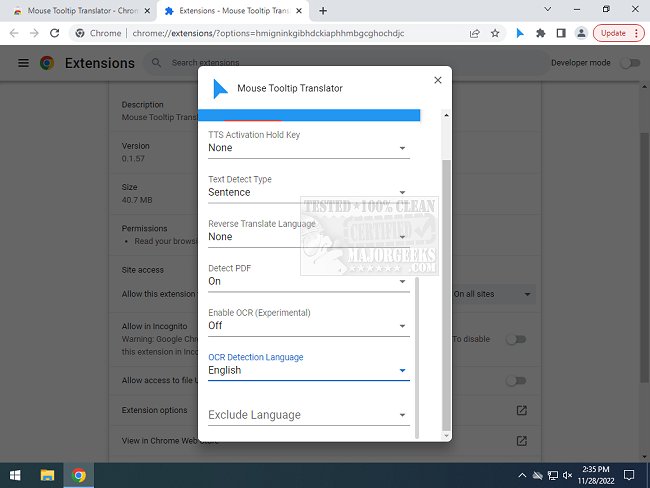The Mouse Tooltip Translator extension for Chrome and Edge has recently been updated to version 0.1.169. This innovative tool allows users to translate text in foreign languages simply by hovering their mouse over it, making it an ideal solution for those who encounter web pages in languages they do not understand. Instead of translating an entire page, users can focus on specific sections of text, enhancing their browsing experience. The extension utilizes Google Translate for quick translations, making it both efficient and user-friendly.
Notable features of the Mouse Tooltip Translator include the ability to hover or select text for translation, visualize tooltips on any website (excluding the Chrome web store), and support for both Google and Bing Translators. Additionally, it offers Google Text-to-Speech (TTS) functionality for listening to translations and can display translated tooltips in PDFs using PDF.js. The extension also includes experimental features such as translating YouTube captions when hovering over subtitle blocks and utilizing optical character recognition (OCR) for comic bubbles.
This extension is particularly useful for travelers and language learners, providing a seamless way to gain understanding without the need for cumbersome translations of entire documents or pages. Its integration with popular translation services ensures that users receive reliable translations with minimal effort.
As the web continues to grow more diverse, tools like the Mouse Tooltip Translator will become increasingly valuable for fostering communication and understanding across different languages. Users can look forward to future updates that may enhance its capabilities even further
Notable features of the Mouse Tooltip Translator include the ability to hover or select text for translation, visualize tooltips on any website (excluding the Chrome web store), and support for both Google and Bing Translators. Additionally, it offers Google Text-to-Speech (TTS) functionality for listening to translations and can display translated tooltips in PDFs using PDF.js. The extension also includes experimental features such as translating YouTube captions when hovering over subtitle blocks and utilizing optical character recognition (OCR) for comic bubbles.
This extension is particularly useful for travelers and language learners, providing a seamless way to gain understanding without the need for cumbersome translations of entire documents or pages. Its integration with popular translation services ensures that users receive reliable translations with minimal effort.
As the web continues to grow more diverse, tools like the Mouse Tooltip Translator will become increasingly valuable for fostering communication and understanding across different languages. Users can look forward to future updates that may enhance its capabilities even further
Mouse Tooltip Translator for Chrome and Edge 0.1.169 released
Mouse Tooltip Translator for Chrome and Edge extension that provides mouseover tooltip language translations.
Mouse Tooltip Translator for Chrome and Edge 0.1.169 released @ MajorGeeks